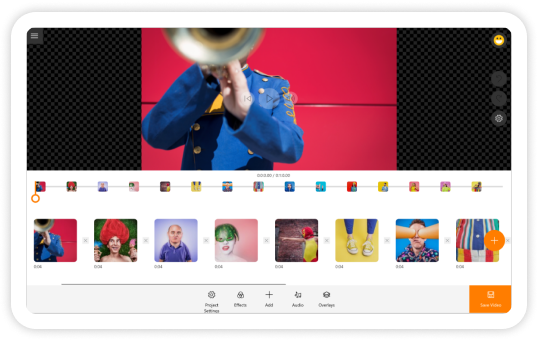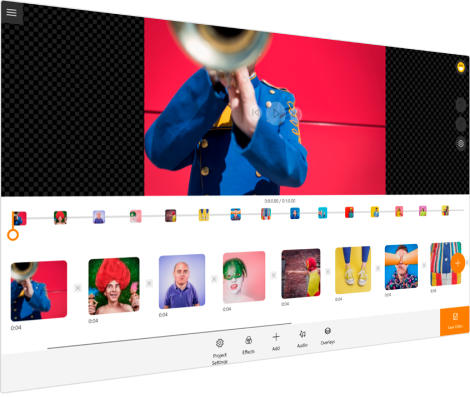Easy-to-use video editor for Windows 10
Create video for:
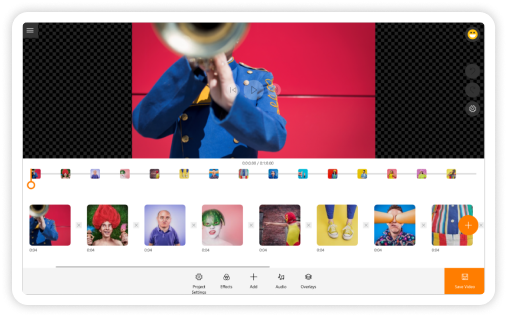
Create videos for YouTube, Instagram, IGTV, Facebook, School, Life... with a simple and powerful movie maker,
#1 video editor in Microsoft Store.
How It Works
Simple from the start
1. Add photo & video

2. Edit
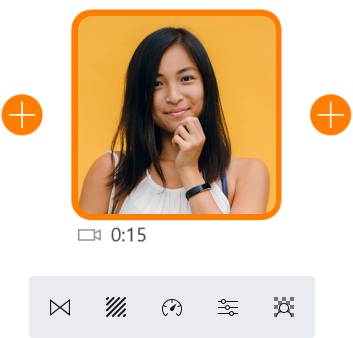
3. Save and share
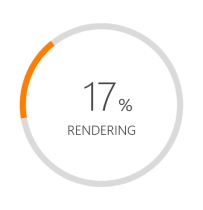
No Skills Required
5 minutes is all it takes to make your first video. Start with downloading Animotica from Microsoft Store for free and then launch it. You'll get access to all the basic video editing features that help you trim, split, rotate, change the size and speed of your video, add audio and overlays, create slideshows and more!
We have all the features you might need
All-in-one video editor in your PC
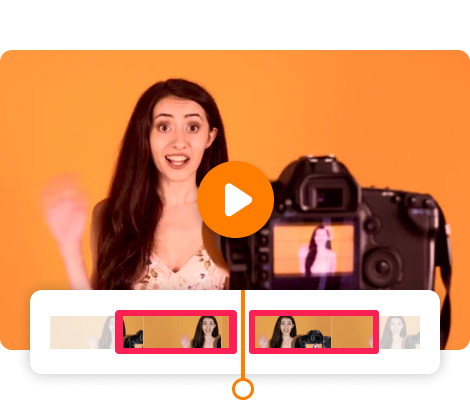
Trim, Split and Combine the videos
Easily delete all unnecessary moments, combine a few clips in one video or split your video into parts.
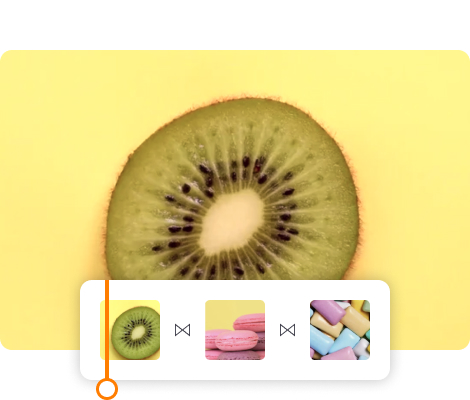
Add video transitions
Move from one clip to another using wonderful effects. Apply different transition effects to any two clips of your video or the same transition to multiple clips at once.

Add audio, voiceover
Use a microphone to add a voiceover to your video. Pick music and audio effects from our audio gallery or upload your own audio file.

Add effects and filters
Apply various effects to your video. Add filters to brighten your big idea.

Add Text, Video, GIF
Add pictures and videos, stickers, text and GIF files as amazing overlays to your clips. Create a video collage, apply Intro and Outro animation effects to the text and other overlays.
Color adjustment
Change video speed
Custom logo
Any video size
Chroma key effect (Green screen)
Rotate video
Transform frame
Background music
Blur video background
Mute video
Video slideshow
Crop frame
Fade-in/out effects
Motion effects
Video stabilization
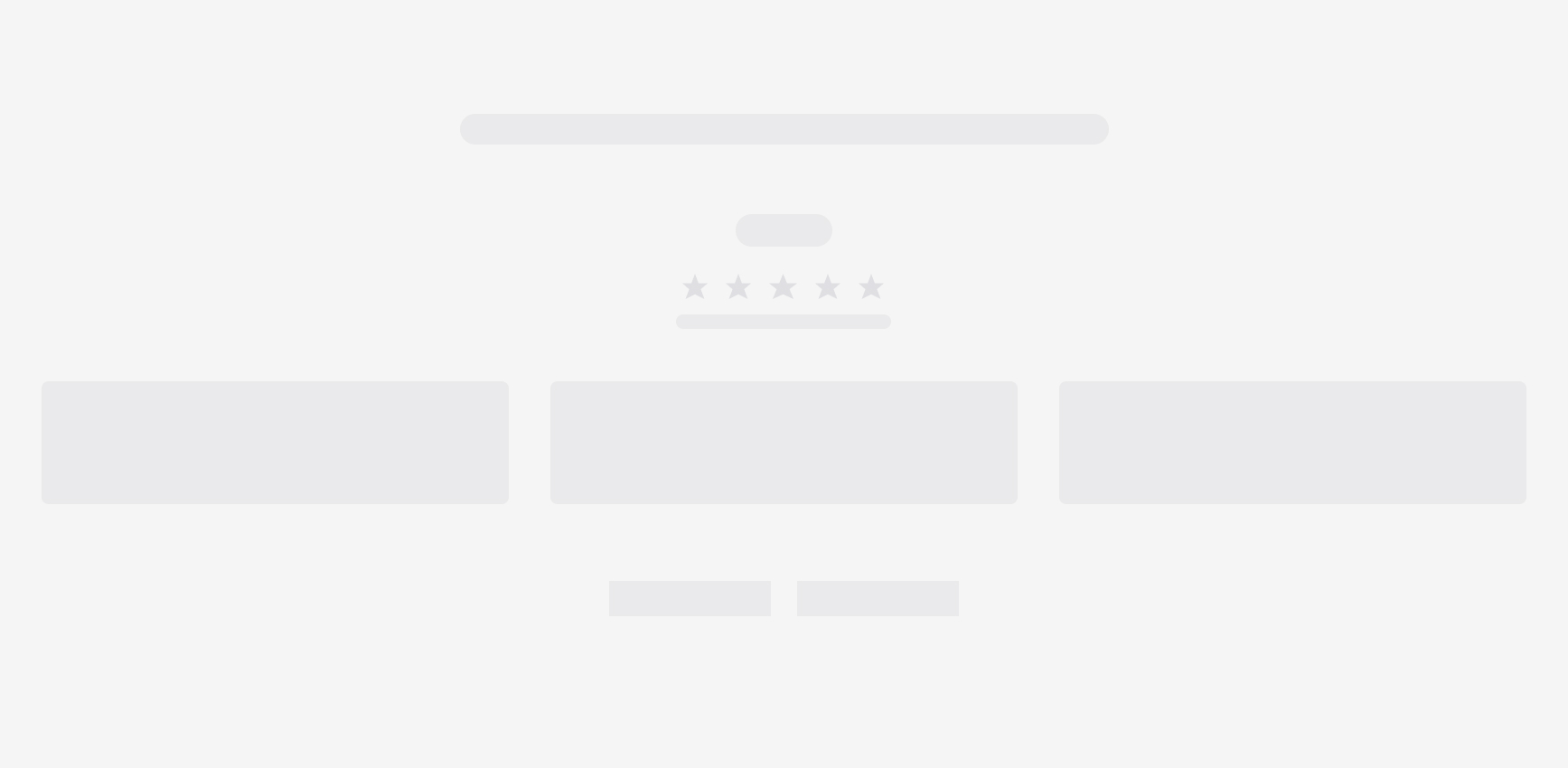
Have a question?
Animotica is the go-to movie maker a video editor for Windows 10. Edit, cut, trim and add effects to your videos, photos, and presentations for social media, YouTube, work, school and life in a snap.
It's never about "should" with us. We’ve made Animotica with the intention of making professional video editing simple, engaging and intuitive. Our product is literally for everyone looking to make an awesome video from a professional photographer to an aspiring YouTuber, to a mom willing to make an amazing prom video for her kids without investing an entire fortune.
Yes, Animotica is essentially a free application. You can access all of its functionality from the app you download from the Microsoft Store for free.
That said, your videos will have our watermark on them and premium features will be locked if you want to download the video you made. You will need to upgrade to the PRO version in order to remove watermark or unlock premium features. This is a one-time purchase, there no monthly fees. After that, you'll get all the new app updates for free.
Not to brag, but Animotica is among the top video editing apps on the Microsoft Store for a reason – crafting unforgettable content with us is just that easy. Drag, drop, cut, and ad flair – all in but several clicks of your mouse.
Minimum
Your device must meet all minimum requirements to open this product
| OS | Windows 10 version 17134.0 or higher, Xbox One |
|---|---|
| Architecture | ARM, x64, x86 |
| DirectX | Version 9 |
| Memory | 2 GB |
| Video Memory | Not specified |
Recommended
Your device should meet these requirements for the best experience
| OS | Windows 10 version 17134.0 or higher, Xbox One |
|---|---|
| Architecture | ARM, x64, x86 |
| DirectX | DirectX 12 API, Hardware Feature Level 12 |
| Memory | 8 GB |
| Video Memory | 2 GB |