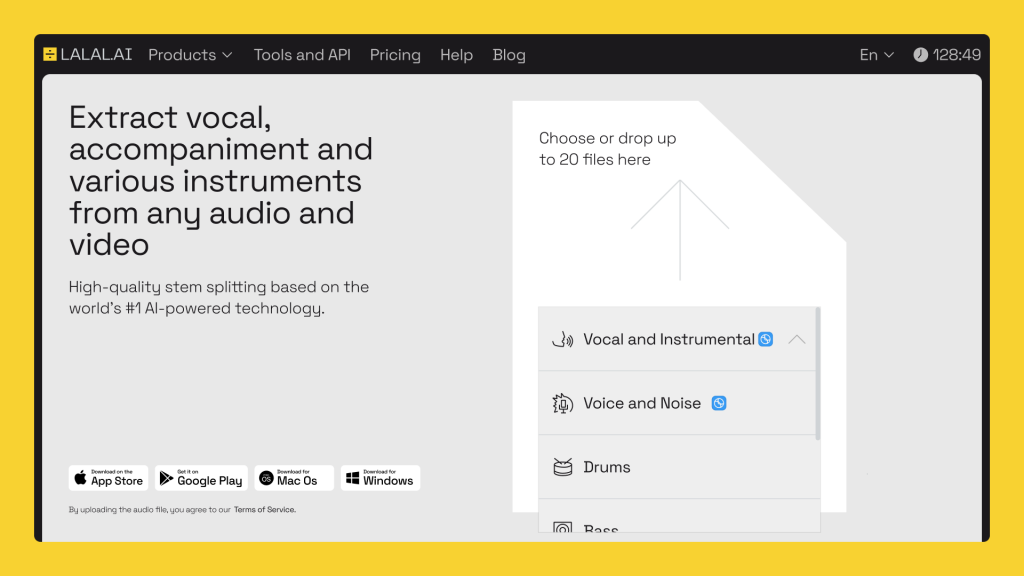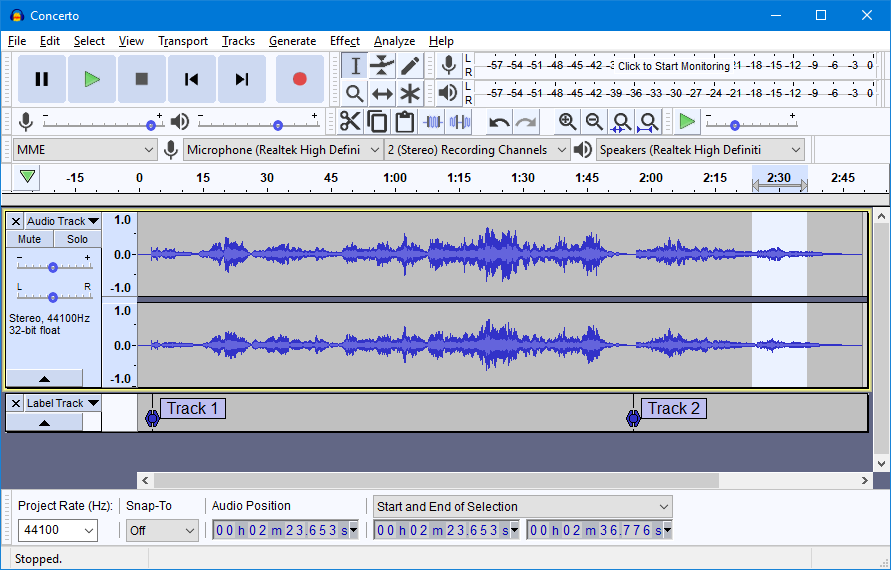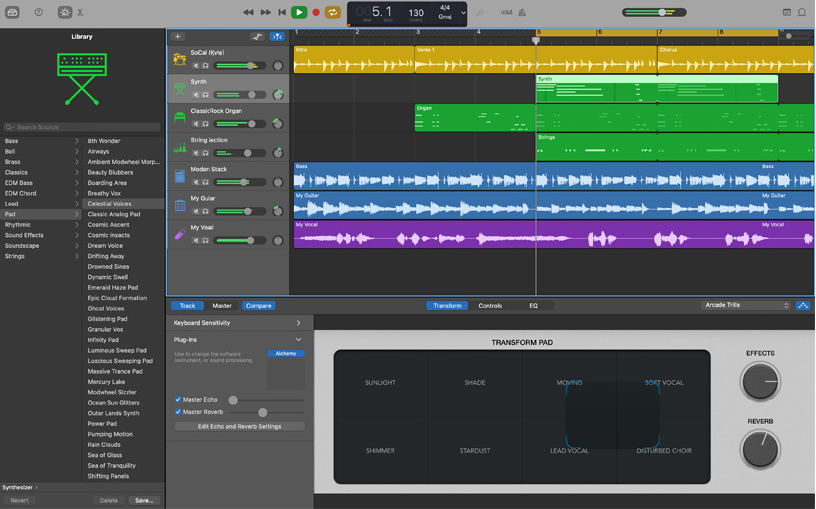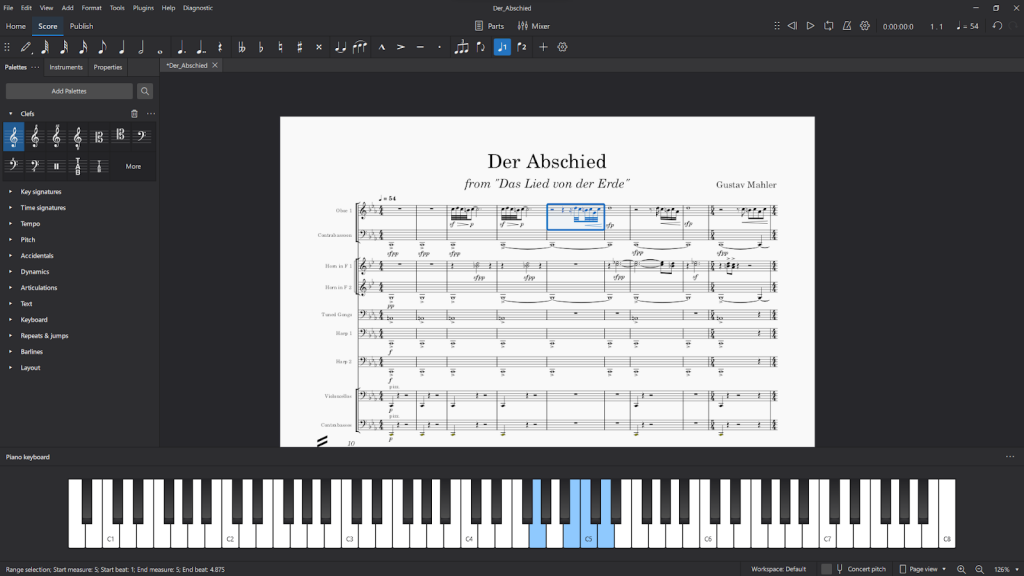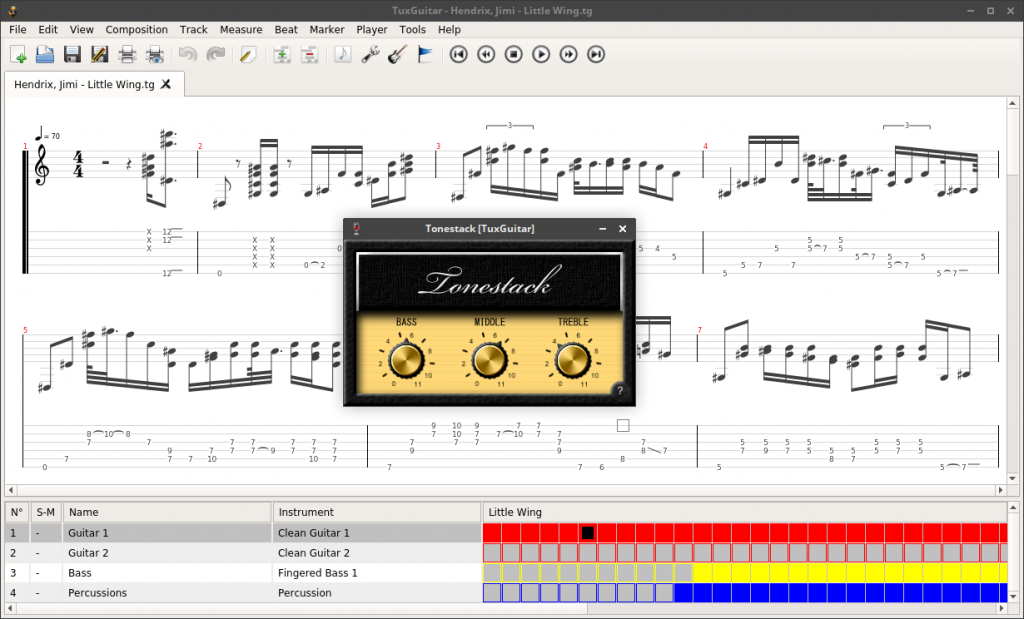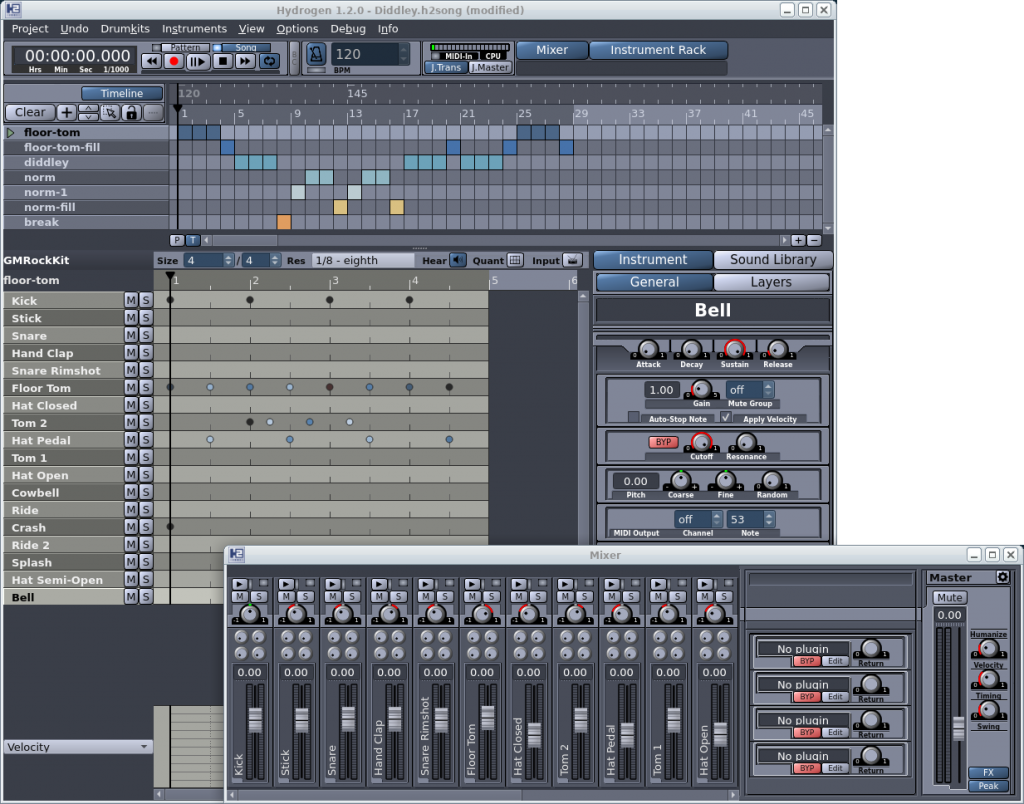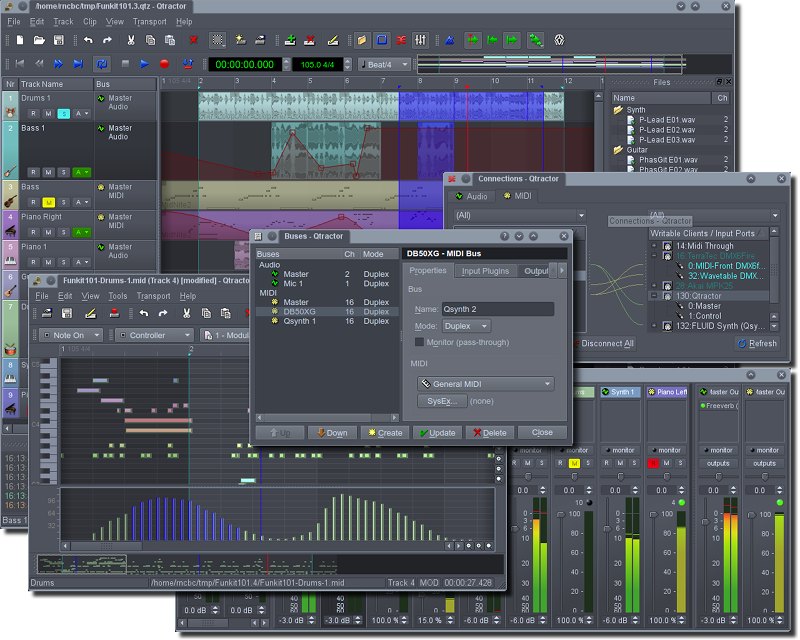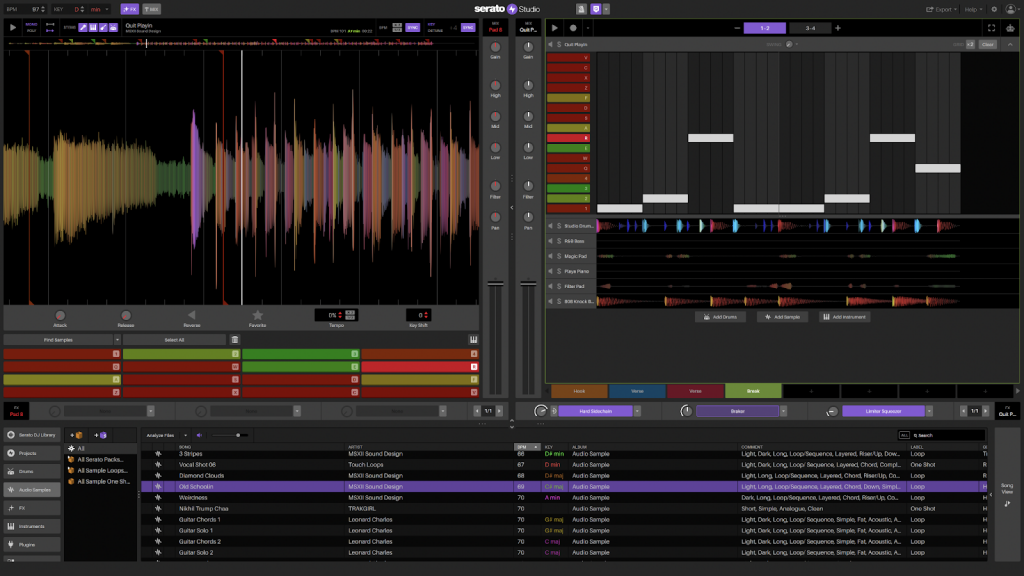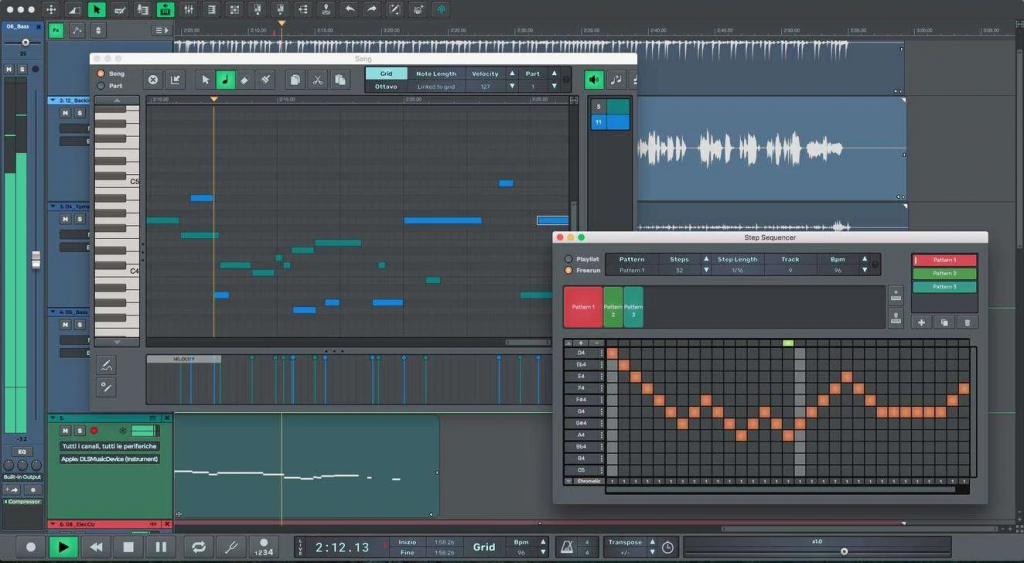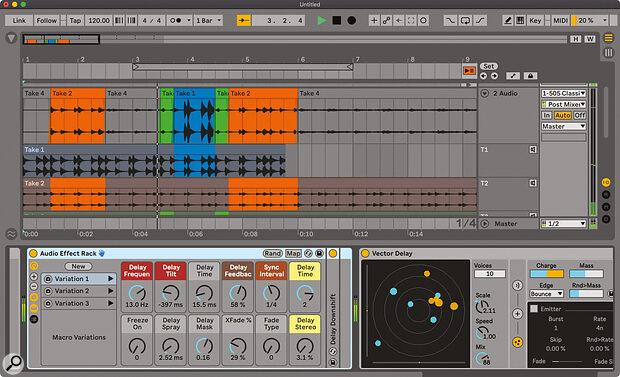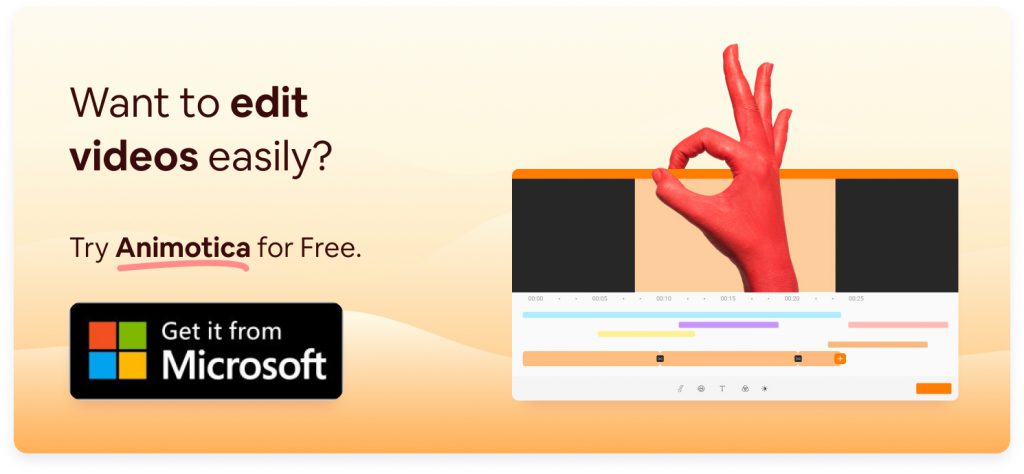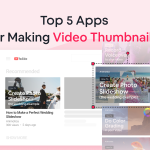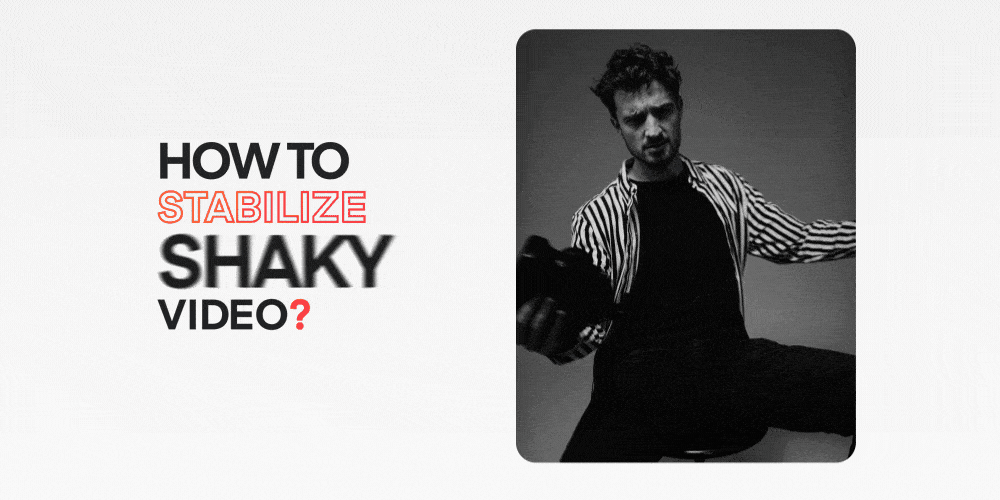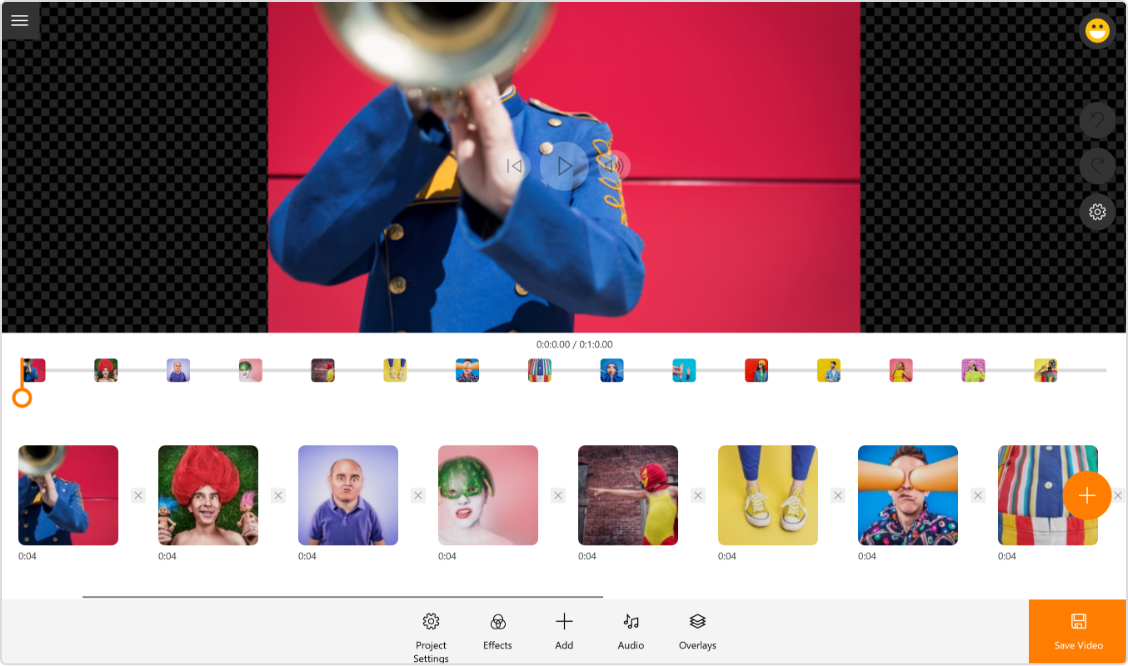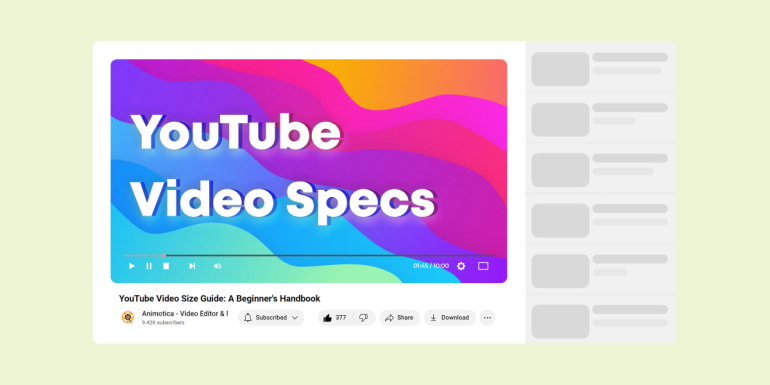As a complete beginner, you do not need to break your savings to get started with music production. There are several top-notch free music making software tools that can help you create mind-blowing tracks without spending a dime.
You can only invest in premium tools when you’ve tested the waters and are sure you want to pursue music making at an advanced level.
To help you get off on the right foot, we’ve painstakingly compiled 19 of the best music production software in 2024, covering their main features, pros, and cons.
Enjoy.
Contents
LALAI.AI
LALAI.AI is a user-friendly, AI-powered music production software. It offers an intuitive interface, personalized music creation, and adaptive AI technology. LALAI.AI also grants access to an extensive library of royalty-free loops and samples for boundless remixing possibilities. It’s an excellent gateway for beginners into music production, promising a seamless user experience and professional outputs.
Main Features
- Isolate vocals, backing tracks, and diverse instruments from any audio and video source
- Generate innovative and original musical ideas with Orion. It uses AI to generate melodies, aiding in the creative process when you’ve hit a block.
- Stem Splitter & Voice Cleaner.
- The LALAI.AI platform also aids in the generation of harmonies to align with your melodies, creating a cohesive and complete musical piece.
Pricing: Free trial with paid version, ranging from $18 to $50
Multi-platform compatibility: Mac, Windows, Android and IOS
| Pros | Cons |
|---|---|
|
|
LMMS
Formerly called Linux MultiMedia Studio, LMMS is an open-source music production software developed by a community of music producers. In the realm of software development, LMMS stands out as a versatile tool for creating music across various genres and platforms.
Compatible with Linux, Windows, and Mac PCs, LMMS comes packed with a ton of features alongside a robust repository of free plugins to help you create pro-sounding music for free.
Main Features
- Create melodies, beats, and synths
- Compose, arrange, mix, and automate tracks in one interface
- 16 built-in synthesizers, a mixer with per-channel effects, and a piano roll editor
- Support for VST plugins and external MIDI devices
Pricing: Free
Multi-platform compatibility: Windows, macOS, Linux
| Pros | Cons |
|---|---|
|
|
Audacity
Audacity is also an open-source project. But unlike LMMS, it comes with a recording functionality, allowing you to track live vocals without requiring an external audio editing tool. Another cool thing about Audacity is its support for Nyquist, a programming language that enables you to code your own plugin effects.
Main Features
- Supports VST, LADSPA, LV2, Nyquist, and AudioUnits effects with real-time preview
- Record, edit, and mix audio tracks
- Exports files in any audio file format
- Supports 16-bit, 24-bit, and 32-bit sounds
Pricing: Free
Multi-platform compatibility: Windows, macOS, Linux
| Pros | Cons |
|---|---|
|
|
GarageBand
GarageBand is a DAW developed by Apple, mainly for use on macOS PCs. It comes loaded with a robust sound library and features you can leverage to record, mix, and master music from one interface.
Main Features
- A wide range of virtual instruments and built-in loops
- A mixer with effects and EQ controls
- Intuitive interface with drag-and-drop functionality
Pricing: Free
Multi-platform compatibility: macOS only
| Pros | Cons |
|---|---|
|
|
Fl Studio
FL Studio is a fully-featured music production software used by many professional producers. The DAW offers a wide range of music-making functionalities in its free trial. However, if you save your project during the free trial, you cannot access them until you upgrade to a paid plan.
Main Features
- A comprehensive virtual studio with support for both audio and MIDI tracks
- A wide range of virtual instruments and plugins, including synths, samplers, and effects
- A built-in mixer with advanced routing options and per-channel effects
Pricing: Free trial, with paid versions ranging from $99 to $499
Multi-platform compatibility: Windows and macOS
| Pros | Cons |
|---|---|
|
|
MuseScore
MuseScore stands out from other music production tools because it is a music notation tool rather than a regular DAW. With its various sophisticated components, MuseScore automates how you score and write sheet music for piano, guitar, orchestras, and even marching bands.
Main Features
- Create and edit sheet music using a comprehensive notation editor
- Playback with a virtual piano and other virtual instruments
- Supports exporting in a variety of file formats, including PDF, MIDI, and MusicXML
Pricing: Free
Multi-platform compatibility: Windows, macOS, Linux
| Pros | Cons |
|---|---|
|
|
TuxGuitar
TuxGuitar is an open-source software that allows you to compose and edit tablature for musical instruments. While it isn’t used for mixing and mastering songs like regular DAWs, TuxGuitar is helpful for music producers that need to score songs efficiently.
Main Features
- A comprehensive tablature editor for guitar, bass, and other instruments
- A virtual fretboard and piano to aid in composition and arrangement
- Supports exporting in a variety of file formats, including MIDI and ASCII tablature
Pricing: Free
Multi-platform compatibility: Windows, macOS, Linux
| Pros | Cons |
|---|---|
|
|
Hydrogen
Hydrogen is a software synthesizer (softsynth) that allows music producers to create a variety of drum sounds either through its inbuilt tools or through an external MIDI controller or sequencer software.
Hydrogen’s goal is to provide music producers with a simple yet professional tool for pattern-based drum programming.
Main Features
- A virtual drum machine for creating and sequencing drum patterns
- A wide range of drum kits, songs, and patterns to choose from
- Supports exporting drum patterns as MIDI files
Pricing: Free
Multi-platform compatibility: Windows, macOS, Linux (they do not provide packages for Linux themselves)
| Pros | Cons |
|---|---|
|
|
Ardour
Ardour is an open-source DAW designed to help music-makers make pro-level music by offering robust tools for recording, editing, and mixing songs on Windows, macOS, or Linux PCs.
Main Features
- A comprehensive DAW for recording, editing, mixing, and mastering audio tracks
- Supports both audio and MIDI tracks with virtual instruments and plugins
- A mixer with advanced routing options and per-channel effects
- Compatibility with many plugins for extending its features
Pricing: Free
Multi-platform compatibility: Windows, macOS, Linux
| Pros | Cons |
|---|---|
|
|
Qtractor
Qtractor is a Linux-based audio and MIDI multitrack sequencer that originally started as a hobby project but has expanded over the years into one of the most popular open-source music software projects.
Main Features
- Non-destructive, non-linear editing
- In-built mixer and monitor control
- Multimedia infrastructure comprising ALSA sequencer for MIDI and JACK for audio
- Unlimited tracks per session/project
Pricing: Free
Multi-platform compatibility: Linux only
| Pros | Cons |
|---|---|
|
|
Cakewalk by BandLab
Fueled by over 30 years of continuous innovation, Cakewalk offers everything you need for full-scale music production—composing, recording, editing, mixing, mastering, and sharing.
Main Features
- A comprehensive digital audio workstation for recording, editing, and mixing audio tracks
- Supports both audio and MIDI tracks with several virtual instruments and plugins
- A mixer with advanced routing options and per-channel effects
Pricing: Free
Multi-platform compatibility: Windows only
| Pros | Cons |
|---|---|
|
|
WaveForm Free 12
WaveForm Free is a fully-featured free DAW designed to help you record, edit, mix, and master audio from one interface. It can be used by a wide variety of people, including band recorders, electronic producers, podcasters, singer/songwriters, and live performers.
Main Features
- Supports integration with external plugins for feature extensibility
- Offers in-line MIDI and Step Clip access for music programming and an environment for FX processing and sound designing
- Includes popular utility tools, like an A/B switch, a spectrum analyzer, Plus MIDI CC, Mid/Side Splitter, a mono converter, and a MIDI Note Name plugin
Pricing: Free
Multi-platform compatibility: Windows, macOS, Linux
| Pros | Cons |
|---|---|
|
|
Reaper
Launched by Cockos in 2006, Reaper has grown into a robust, feature-rich DAW, offering full audio and MIDI recording, sound editing, mixing, and mastering functionalities.
Reaper is compatible with a wide variety of hardware devices, plugins, and digital audio formats. It can be scripted, extended, and even modified.
Main Features
- Support for thousands of plugins for effects and sound instruments, including AU, VST, VST3, DX, LV2, and JS
- Has hundreds of effects for audio and MIDI processing, alongside native tools for creating custom effects
- Offers a drag-and-drop user interface for efficient navigation
Pricing: Free trial version is available, with paid versions starting at $60
Multi-platform compatibility: Windows, macOS, Linux
| Pros | Cons |
|---|---|
|
|
Serato Studio
Serato Studio is built specifically for beat makers and thus comes with robust features that help them make beats more efficiently.
It allows you to generate samples, leverage modern workflows, and create chords with minimal clicks.
Main Features
- Comes with an advanced sampler for isolating and manipulating samples in real time
- Offers a robust collection of drum kits, audio samples, and effects
- Has Play in Key, Pitch ‘n Time, and Auto Chord that automatically puts your notes in key, creates full chords, and helps you adjust your song’s pitch and speed
Pricing: Free version, premium start at $9.99/month or $249 one-time payment
Multi-platform compatibility: Windows, macOS
| Pros | Cons |
|---|---|
|
|
n-Track Studio
n-Track Studio’s latest release, version 9, has been revamped and fitted with new tools like VocalTune and Guitar Amp Simulators. The tool is generally usable on smartphones and PCs and offers a complete environment for recording, editing, mixing, and even collaborating with other producers over the Internet.
Main Features
- Comes with a wide variety of plugins, virtual instruments, and samplers
- Has a Piano Roll for controlling virtual instruments and a Step Sequencer for creating beat patterns
- Offers an in-built denoiser to keep audio clean and crisp
- Comes with Songtree, a platform that allows for musical collaboration over the internet
Price: Free (with limited features), Paid version starting at $69.00 one-time purchase or $14.95 per month
Multi-platform compatibility: Windows, macOS, Android, iOS
| Pros | Cons |
|---|---|
|
|
SoundBridge
SoundBridge was built to simplify music-making for beginners and advanced producers. Thus, it focuses on providing easy access to basic editing, tracking, sequencing, and mixing tools.
Users can get access to the DAW in 32 or 64-bit formats on Mac and Windows PCs.
Main Features
- Unlimited audio and MIDI tracks
- Third-party plugins and virtual instruments
- MIDI sequencing, piano roll editing, and automation
- Features a mixer with per-channel effects and EQ controls
- Real-time audio stretching and pitch shifting
Price: Free, paid version costs $65 (with additional features)
Multi-platform compatibility: Windows, macOS
| Pros | Cons |
|---|---|
|
|
Pro Tools
Pro Tools is a robust DAW offering a complete environment for recording audio, creating beats, and collaborating with other music producers from anywhere.
It lets you start with its free version, Pro Tools Intro, which allows you to make music with essential audio and MIDI tools.
Main Features
- Comes with native editing tools for manipulating your audio and MIDI tracks
- Offers EQ, compression, and reverb quantization tools for efficient mixing
- Has built-in virtual instruments including drums, keyboards, and synthesizers
Price: free version, with premium versions starting at 9 euros per month or 89 euros per year, plus a 30-day free trial
Multi-platform compatibility: Windows, macOS
| Pros | Cons |
|---|---|
|
|
Cubase LE
Cubase LE is a compact, beginner-friendly version of the more advanced Cubase versions (Elements, Artiste, AI, and Pro).
It runs on the same engine as the advanced versions, offering some essential features you can leverage as a beginner to handle music projects from start to finish.
Main Features
- Comes with 23 native audio VST effect processors
- Offers over 5 gigabytes of sounds and loops
- Comes with an audio engine that can track up to 8 audio channels simultaneously
- Provides you with composition tools for writing chords and working on notations
- Comes with automation features, allowing users to automate parameters such as volume and pan
Price: Cubase LE is free. Advanced versions come with a 30-day free trial, afterward you can purchase any of its three pricing tiers:
- Cubase Pro 11 – $706.52
- Cubase Artist 11 – $403.3
- Cubase Elements 11 – $121.38
Multi-platform compatibility: Windows, macOS
| Pros | Cons |
|---|---|
|
|
Ableton Live 11 Lite
Ableton Live 11 Lite is a lightweight DAW with all the basic workflows, effects, and instruments you need to thrive with music production at the entry level. It is the free version of Ableton Live 11. However, the developers are fairly generous with its built-in features.
Main Features
- Supports multitrack recording at 32bit/192 kHz
- Comes with native hardware integration so you can connect your external musical devices faster
- Supports VST2, VST3, and AU v2 and v3
- Allows you to create custom instruments, effects, and devices
- Supports multiple file formats like WAV, MP3, AIFF, Ogg Vorbis, and FLAC
Price: free version, premium starts at $79.00
Multi-platform compatibility: Windows, macOS
| Pros | Cons |
|---|---|
|
|
Using Video and Social Media to Push Your Music
A study by MusicWatch showed that 90% of social media users engage in music or artist-related activity on social networks. Majority of today’s music consumers are social media users, and if you want to get visibility as a music maker, you need to make social media a core part of your strategy.
But how do you go viral on social media? By creating short and interesting videos!
You can make a short video with your music playing in the background using an intuitive video editor like Animotica.
Whether you’re making a video for YouTube, TikTok, Facebook, or Instagram, Animotica makes the entire editing process a cakewalk for you, even if you have zero experience with video editing software.
Click the button below to install Animotica for free.
We also have a comprehensive blog section covering everything you’ll need to create mind-blowing videos. Check it out here.
Conclusion
Starting your music-making journey with free software is a smart move. These tools are easy to use and don’t cost a dime, perfect for beginners. But remember to pick software that has all the features you need. This way, you won’t feel limited and can let your creativity soar.
In the tech-savvy world of today, your devices play a big role in what you can achieve. So, before picking a software, make sure it’ll run smoothly on your device. The best way to do this? Check the software’s system requirements against the specifications of your device.
Also, it’s a good idea to check out reviews for the software you’re thinking about using. Reviews can give you an idea of what to expect – the good, the bad, and everything in between. They’ll help you get a feel for how easy the software is to use and if it’ll fit the way you like to work.
In sum, making music is about more than just being creative. It’s also about having the right tools. So do your homework, know what you need, and pick software that can help you on your music-making journey.
FAQ
How can a beginner choose the right music-making software?
If you’re a beginner and finding it hard to pick the right music-making software, don’t worry. Here’s an easy guide to help you out.
First, think about what kind of music you want to make. Are you interested in electronic dance music (EDM) or recording live music? Different software has unique features that suit different music styles.
Next, think about how tech-savvy you are and how ready you are to learn new things. Some software might be hard to use if you’re just starting. Starting with software that’s easy to use is advisable. As you get better, you can try more complex options.
Also, consider the gadget you’ll be using. Will you be using a desktop, laptop, or iPad? Some software only works on specific operating systems like macOS or Windows. Choose the one that matches your device.
Lastly, think about your budget. If you’re starting, it’s good to try out free software first. They let you explore music production without spending money. Once you become better and are sure you enjoy music production, you can invest in paid software.
Remember, the best music-making software for you isn’t the most expensive or complicated. It’s the one that suits your needs and abilities. Try out different software until you find the one that’s just right for you.
What are the benefits of using free music-making software for beginners?
Free music-making software comes with a handful of key advantages for beginners.
The main perk is its cost-effectiveness. As a novice, pricey software might not yet be justifiable. Free options offer you the essential features to start, letting you consider pricier tools once you’re more experienced.
These free tools also enable you to discover diverse music genres. With countless free software out there, each offering unique sounds and processes, you can expand your capabilities and discover your beloved music style.
Plus, this software is typically user-friendly since it often caters to beginners. With straightforward interfaces and an abundance of tutorials and resources, they are an ideal match for rookies.
Another perk is the possibility to collaborate within online communities. Using these platforms can expose you to fresh creative techniques, feedback, or even joint work, facilitating your growth as a music producer.
Moreover, these beginner-friendly tools can create a solid stepping stone towards more advanced software in the future, getting you well-prepared for complex production software.
Last but not least, these tools offer flexibility. They often run on various operating systems, including mobile ones, enabling you to compose music anytime, anywhere!
In brief, kicking off your music production journey with free software is a strategic move. It’s about making music creation accessible for all, helping aspiring talents like you to step into this thrilling realm.

![Top 19 Free Music Making Software for Beginners [2024] Best 19 Free Music Editing Software for Beginners in 2024](https://animotica.azurewebsites.net/blog/wp-content/uploads/2023/05/Best-19-Free-Music-Editing-Software-for-Beginners-1170x508.png)