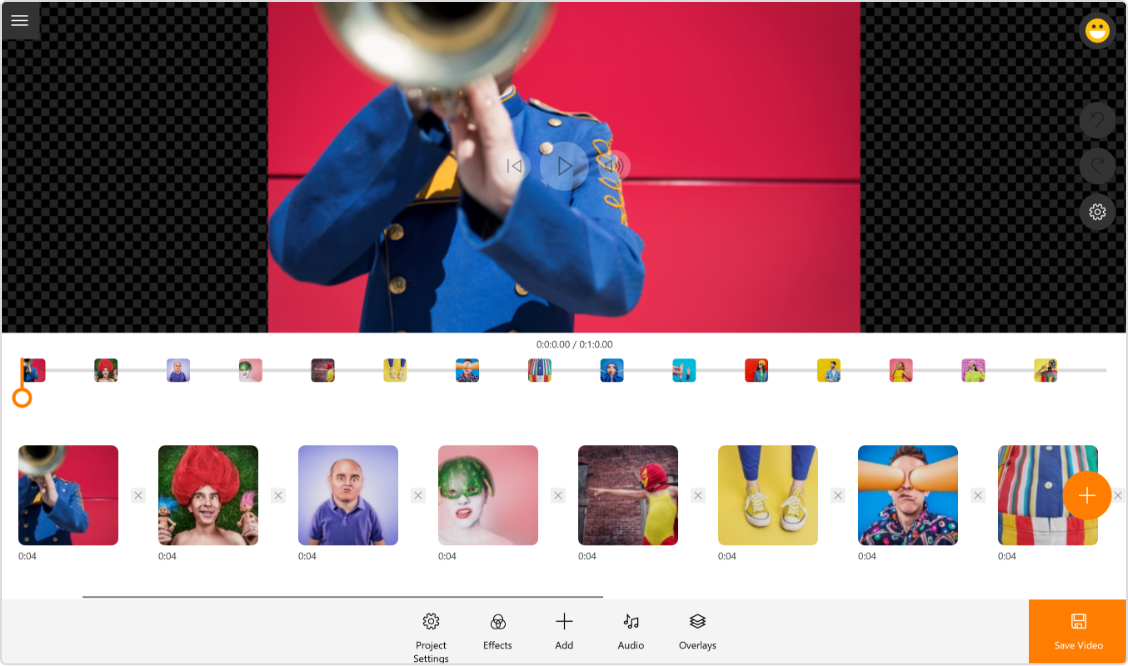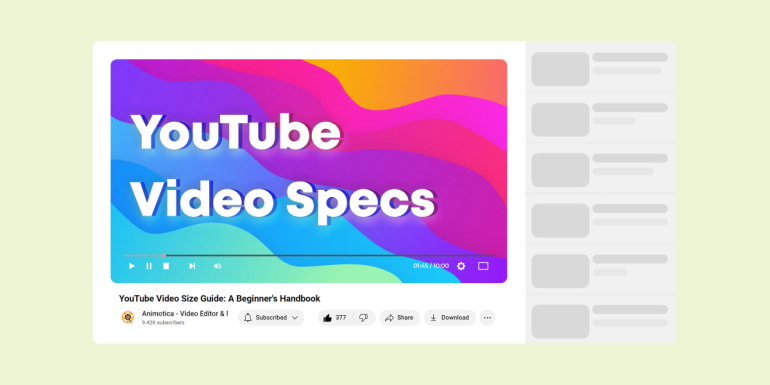There is no denying that social media ads work. They help you get in touch with your preferred target audience with minimal fuss. However, this is only half the battle. To ensure that your ad will actually have the desired impact, there are quite a few editing tips that you have to keep in mind.
People tend to stay on top of things when they are shooting or creating an ad. It is only when it comes to the editing process that a number of slipups are made. If this is something you want to avoid, then you need to be aware of the following dos and don’ts of editing social media ads.
Contents
Understanding the Importance of Editing Social Media Ads
Ask any seasoned marketer, and they’ll tell you that editing is the secret ingredient to standing out in the sea of social media ads. What, you thought your first draft was going to be perfect? Cute! Truly impactful ads are the result of iteration, refinement, and good old-fashioned attention to detail during the editing process. Let’s cut to the chase—3.6 billion people globally are plugged into social media. That’s a lot of eyeballs and a lot of potential customers just a click away.
However, merely being present on social media is not enough. Your ads need to be spot-on. And that’s where editing slips in, making a grand entrance. More than just fiddling around with words, it’s about ensuring your message shines through, your visuals pop, and your brand voice is consistent—even Aunt Susan should be able to recognize your brand through your ad. The fun doesn’t stop there! Google Ads Performance, in a study, revealed that well-crafted ads can ramp up click-through rates by a whopping 30%. Holy guacamole, right?
And hey, if high engagement wasn’t cool enough, well-polished ads stick in people’s minds like that catchy song you can’t seem to shake off. (Looking at you, Baby Shark.) Consumers are more likely to remember—and invest in—your brand if you nail your ads. Now, who said editing was just for grammar nerds?
Got a grip on why editing your social media ads is crucial yet? Great! Let’s dive deep into the do’s and don’ts that make ad editing an art—and science—you should master.
The Dos of Editing Social Media Ads
Do Stay on Top of Changing Specs
Is there anything more frustrating than crafting the perfect social media ad only to have it rejected for not meeting current specs? Hang on, don’t answer that — it’s rhetorical. But seriously, staying on top of the latest social media ad video specs isn’t just good hygiene, folks; it’s non-negotiable.
These nifty specs change about as often as you swipe right on dating apps—pretty frequently. For those playing at home, not adhering to the updated guidelines is like being that person who rocks up to a black-tie dinner wearing flip-flops and board shorts—you stick out, and not in a good way. Critically, falling foul of the requirements puts your ad at risk of rejection. And let’s be honest, who needs that kind of negativity in their life?
There’s also the inconvenience of having to don your editor’s hat and redo your work. How many times have you thought, ‘If only I’d done it right the first time?’ Too many, we bet. Wasted time could be better spent doing something more enjoyable—like, say, launching your ad and meeting your marketing goals.
So, in this ever-evolving social media landscape, do yourself a favor and check the ad specs before you start editing. You’ll thank yourself later.
On this note, here are the video specs for Facebook, Instagram, and Twitter:
| File Type | most are supported |
| Video Ratio | 9:16 to 16:9 |
| Recommended Resolution | highest-resolution video available that meets file size and ratio limits |
| Video File Size | 4GB max |
| Video Minimum Length (Instream) | 5 seconds |
| Video Maximum Length (Instream) | 15 seconds |
| File Type | MP4 or MOV |
| Video Ratio | depends on format: Square – 1:1 Landscape – 1.91:1 Vertical – 4:5 |
| Recommended Resolution | highest-resolution video available that meets file size and ratio limits |
| Video File Size | up to 4GB max |
| Minimum/Max Resolution | 600 x 315 pixels – 1,936 x 1,936 pixels |
| Video Maximum Length (Instream) | up to 120 seconds |
Read more in our ultimate guide to Instagram videos.
X (a.k.a Twitter)
| File Type | MP4 or MOV |
| Video Ratio | 16:9, 9:16, or 1:1 (square) |
| Video Resolution | 720×1280 (portrait), 1280×720 (landscape), 720×720 (square) |
| Video File Size | 1GB |
| Video Maximum Length | up to 2 minutes and 20 seconds |
Do Remember About Your Marketing Goal
Editing social media advertisements might seem cumbersome, but having a clear marketing goal can make the process a lot simpler. Consider your marketing goal as your North Star as you navigate the complex landscape of ad editing. It may sound exaggerated, but let’s assess how closely intertwined editing and your objectives can be.
You may decide whether your ad is geared towards accentuating your brand, driving website traffic, or showcasing your product portfolio. Suppose your aim is brand recognition. As such, the editing should underscore your brand’s distinguishing elements. Have unique color palettes or memorable taglines? Make sure they shine! If your branding gets lost in the design, go out of your way to emphasize it. Conversely, if you’re aiming to boost website traffic, focus on perfecting a compelling CTA to appeal to potential customers. A discreet “Learn More” might just enhance your online visibility exponentially. If you’re intent on increasing product sales, your edits should revolve around your products. Include high-quality product images, perhaps a carousel, or even a tune – now there’s a strategy worth considering!
Your marketing goal should never be an afterthought during the editing process, rather, it must guide and shape each decision. An ideal ad harmoniously aligns with your marketing objective once finished. However, bear in mind that the goal must be established prior to your editing process. With every edit, question whether it brings you closer to your objective. If in doubt, step back and reassess. Prioritize high-quality content over quantity. The intent is to make a significant impact, not merely fill space.
Did you know that current research indicates that humans now have a shorter attention span than goldfish, averaging a mere 8 seconds? That is a very short window for your ad to grab the viewer’s attention. Therefore, don’t overlook the emotional connection. Also, keep your ad duration below 15 seconds because lengthy digital content often results in viewer disengagement. Remember, in this digital age, it’s easier than ever for viewers to lose interest and move on!
Do Focus on Seamless Transition
You see it all around you: brands are leveraging user-generated content in their social media ads to reach their audience in more personal ways. Clever move! Such content creates an emotional connection with your audience. But how can we ace this? Feast your eyes on some splendid examples.
Take Starbucks and its dynamic #RedCupContest. Keen caffeine lovers were urged to share snaps of their beloved red holiday cups. The result? A wave of user-generated content flooding Starbucks’ social media platforms – score one for Starbucks!

Let’s not omit Coca-Cola from the list with their ingenious “Share a Coke” campaign. Replacing logos with popular names and getting people to share photos on social media flooded the digital sphere with user-generated content and, consequently, a significant boost in sales.

Are you itching to dive into the realm of user-generated content yet? The key is to steer your audience without stifling their inventiveness – these instances prove it!
As spectacular as this strategy is, it requires precision. Often, the user-generated content is visually based, meaning you’ll need to weave these various images into a single narrative—a task that can be as intricate as a spider’s web. You’ll have to coordinate images and blend them into a captivating continuum.
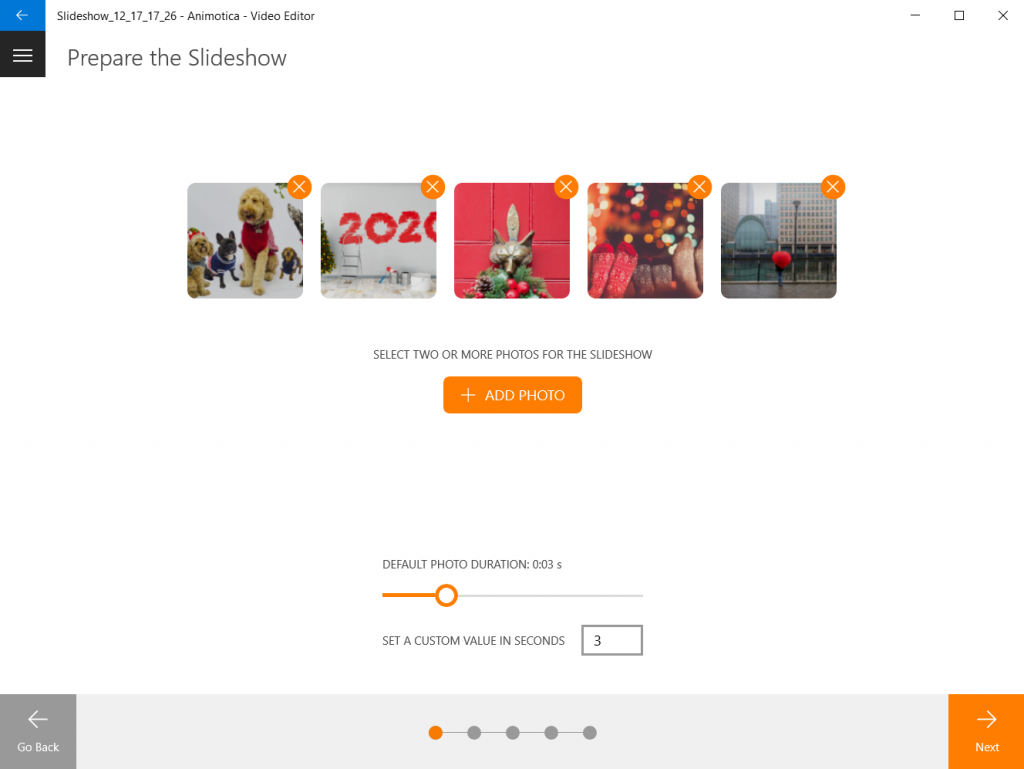
Imagine being a retro fashion brand, urging customers to share side-by-side shots of themselves and their grandmothers in similar vintage styles. Alas, the quality of older photographs might not be up to snuff. Therefore, your prime objective would be to digitally restore these snapshots, services like instarestoration can help.
The upcoming task on the agenda is to smooth over the transition points of your video. They need to be graceful, so sticking to simple transitions can prevent unwanted distractions from those snazzy animations.
Lastly, keep in mind your assemblage of images should convey a compelling narrative. For instance, to enhance the resonance with our above example, try arranging photos chronologically by decade.
Familiarize yourself with slideshow creation.
Do Stay True to Your Brand’s Voice
The importance of maintaining the brand voice during the editing process is paramount. How, then, can this be achieved efficiently? Let’s explore.
Firstly, it is helpful to maintain a list of attributes encapsulating your brand’s personality. Descriptors like ‘friendly’, ‘professional’, or ‘quirky’ define your brand identity and should be used as reference points.
Next, creating a “tone guide” can prove to be a beneficial tool. This reference material should include examples of content that aligns well with your brand voice, acting as a guide for your editing process.
Last but certainly not least, involve other team members in the editing process. Fresh eyes can often detect those instances when content diverges from the brand’s voice, adding significant value. Teamwork indeed contributes positively to the consistency of your brand’s voice.
By adhering to these methods, the continuity of your brand voice can be maintained effectively throughout the duration of your ad editing process. Stay focused and dedicated, and you will achieve this!
Do Personalize the Ad
Ever been surprised with a customized birthday cake? It’s delightful, right? This same principle applies to your social media ads. When viewers feel the ad is tailor-made for them, they’re more likely to engage. Hence, personalized ads are similar to those surprising birthday cakes – they always bring joy! Wondering how powerful personalized ads can be? They boast an impressive 19% higher conversion rate! So the question is – how do you achieve this level of customization?
- Utilize Dynamic Content: Dynamic content is a handy tool shedding some light on this mystery. It’s like a magician, always pulling out the right stuff at the right time! This content changes based on viewers’ demographics or history, serving a football image to a sports fan and a fashion trend to a style enthusiast.
- Target Specific Audience Segments: Not all your customers like the same ‘flavor’ of ads, just like not everyone prefers chocolate cake. It’s crucial to divide your audience into segments based on location, interests, and behavior. Create unique ads for each group, like an adventurous ad for wanderlust souls and a gentle, caring one for young parents. This method magically transforms a single ad into a series of personalized messages!
Surprise your audience with the magic of personalization and watch engagement soar. After all, who doesn’t appreciate a little personal touch?
The Don’ts of Editing Social Media Ads
Don’t Flood the Ad with Excessive Text
Delving into overly verbose social media ads can be akin to a complex puzzle—you’re initially intrigued but soon overwhelmed. Therefore, it’s highly recommended not to clutter your ads with excessive text. In the vibrant world of social media, precision and conciseness are key. So, how exactly is this achieved?
Don’t overload your ads with text. In the buzzing hubbub of social media, you’ve got to make your point and make it fast. So, how do you do that?
- Keep it concise: Deliver your message in bite-sized, impactful statements. Think of it like serving hors d’oeuvres at a party – small, flavorful, and always leaving them wanting more.
- Use engaging copy: Catch their eye with a snappy headline and follow up with compelling text that drives the point home. You’re not penning a novel here, folks.
- Remember your CTA: Always include a clear and concise call to action. This is your ad’s punchline, so make it sing!
- Make it about them: If your ad speaks directly to the reader, they’re more likely to stop scrolling and start clicking. Personalization isn’t just for monogrammed towels, you know.
So, the next time you’re preparing your social media ad copy, remember: that brevity is the soul of wit, and verbose ads are as welcome as a flat tire on a road trip.
Don’t Be an Overzealous Salesperson
Now, don’t get me wrong, your aim is to bask in the glory of increased sales but don’t push your product too aggressively in ads. What’s the magic word here? Subtlety. It’s all a delicate balancing act. Imagine your ad as a delicious burger – your audience wants the perfect ratio of bun (the entertainment) to patty (the sales pitch). Too much product pushing knocks the flavor right out. Remember, your audience isn’t out there solely to buy – they’re scrolling to be informed, entertained, and connected. Here’s how you can strike that sought-after balance:
- Tell a story: Make your ad about more than just the product. Weave a narrative that includes your product but doesn’t focus solely on it. Humanize your brand, and draw your audience into an experience, a journey they can’t resist.
- Provide value: Serve up content that’s relevant and valuable. How can your product make their life better, easier, or more fun? Showcase that.
- Engage: Encourage comments and shares, and ask questions. An ad is not a monologue, it’s a conversation.
- Stay on brand: Maintain your brand’s voice and style. Suddenly switching from casual and witty to hard-sale and corporate would be the advertising equivalent of a record scratch.
- Use visuals creatively: A picture paints a thousand words, right? Make those words count. A well-crafted image or video can express your message subtly and effectively.
- Schedule your ads: Timing matters. Avoid posting promotional content back-to-back. It’s like salt – just enough brings out the flavor, too much, and you’ve ruined the dish.
Ultimately, remember – social media is like hosting a party. You’re there to entertain and engage, not just to sell. Don’t be that person who sees every conversation as an opportunity to push their product. It’s a social faux pas in real life, and it’s no different in the digital world.
Don’t Ignore the Call to Action
Venturing into the intricate arena of social media ad editing? It is crucial then to highlight the significant role of the ‘call to action’ (CTA) in your ads. Why should you pay it any heed? The ‘call to action’ in your ad is the persuasive element that prompts your audience to take the intended action, which could range from registering for a newsletter, completing a purchase, or sharing your marketing materials. An ad devoid of a compelling CTA is akin to a punch thrown without a fist – quite futile, wouldn’t you agree? Therefore, the importance of an engaging ‘call to action’ is not to be underestimated!
Let’s focus our attention on the crucial role the ‘call to action’ (CTA) plays in your advertisements.
Consider the CTA as the center stage of your ad campaign – it should effectively draw the audience’s attention, guiding them toward the desired action. How can we achieve this, you may ask? Here are some practical tips.
- Crystal Clarity: A well-defined CTA eliminates confusion for your target audience. Use direct commands like “Purchase Now,” “Register,” etc. Your goal should be to ensure a smooth journey for your audience, not a complicated one.
- Engaging: The CTA in your ad should be prominent and inviting. Engage your audience with phrases like “Unlock Immediate Access” or “Grab the Deal” and instill a sense of urgency with phrases like “Get the Offer Now” or “Limited Availability”.
- Consistent with the ad: An ad promoting ski gear and a CTA directing towards swimming lessons wouldn’t make sense, would it? Ensure that your ad content and CTA are coherent and aligned.
- Keep Testing: Different CTAs appeal to different audiences. Test various options to identify the one that resonates with your audience the most. Remember, metrics provide reliable insights.
Intriguingly, studies reveal that ads containing a defined CTA record a monumental 285% higher click-through rate (CTR) than those without a specific CTA. An essential component to consider during your ad editing process.
What we want to emphasize is the importance of creating a CTA that is both relevant and enticing to your target audience. By doing so, you will likely see your click-through rates soar!
Don’t Neglect the Visuals
Visuals are a crucial element that can significantly enhance the impact of your social media ads, akin to Adele delivering a stellar performance at a packed venue.
But how, you ask? Well, let’s learn, shall we? Start by picking images or videos that connect with your audience. They need to spark curiosity, relate to their needs, or evoke strong emotions.
And no, you don’t necessarily need a team like James Cameron’s to create effective visuals. Here are some rock-star tips:
- Embrace the rule of thirds: This is a tried-and-tested principle in visual arts, which suggests that an image should be divided into nine equal parts. The crucial elements of your ad should ideally be placed along these lines or at the intersections for balance and impact.
- Play with colors: Colors can subtly signal to viewers how they should feel about an image or video. Use your brand’s color palette, but don’t be afraid to experiment to set the right mood.
- Use dynamic visuals: As humans, we’re wired to notice movement. Using dynamic visuals – like turning pictures into cinematography or playing around with animations – can help seize attention effectively.
- Quality matters: Your visuals should be clear, crisp, and professional. There’s no point in having a great image if it’s going to pixelate like a 90s video game.
- Consistency is key: Ensure your ads are consistent with your overall brand visual. You want your audience to recognize you at a glance, whether they see an ad, visit your website, or walk into your store.
So, go ahead! Amp up your visual game and see those engagement rates soar higher than an eagle on a caffeine rush!
Don’t Rely Only on Audio
An excellent piece of advice to remember when editing your videos for social media ads is to do so with the sound muted. This practice is due to the common scenario of the audience viewing these ads in environments where playing audio may be inappropriate or disruptive.
To guarantee your ad’s content is fully communicated, it’s advisable to incorporate subtitles into your video ads. Conveniently, most social media platforms provide built-in tools for adding subtitles, making it a straightforward task. You just need to input the text and time it correctly. Alternatively, external software can also be used to create subtitles. The key factor here is to ensure that your subtitles are easy to read and concise so that viewers can quickly scan them without needing to pause or strain their eyes.
Wrapping It Up
So there you have it – the ultimate guide to mastering the craft of social media ad editing! Staying in the loop with changing platform specifications, honoring your unique brand’s voice, and keeping your marketing goals close to heart is key. Always aim for brevity in your text, keep the fancy sales lingo to a minimum, and call to action. Make it crystal clear, buddy. Go for visuals that pop but don’t become an audio junkie. Remember, editing ads isn’t just a task—it’s a creative artistry. Crafting ads that are both concise and clear yet powerful and engaging is a juggling act that, once mastered, can catapult your brand awareness and amp up that sweet ROI. Take this sage advice, fold it into your strategy, and watch the magic happen.