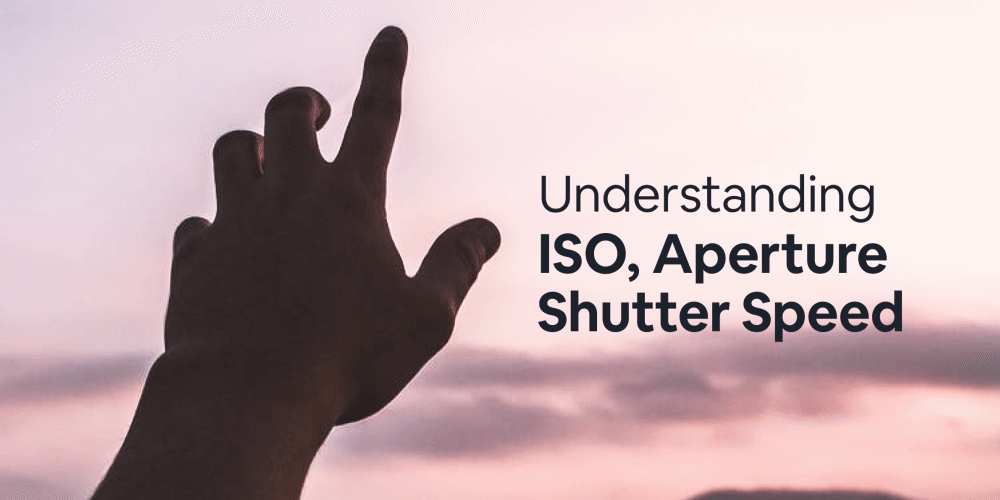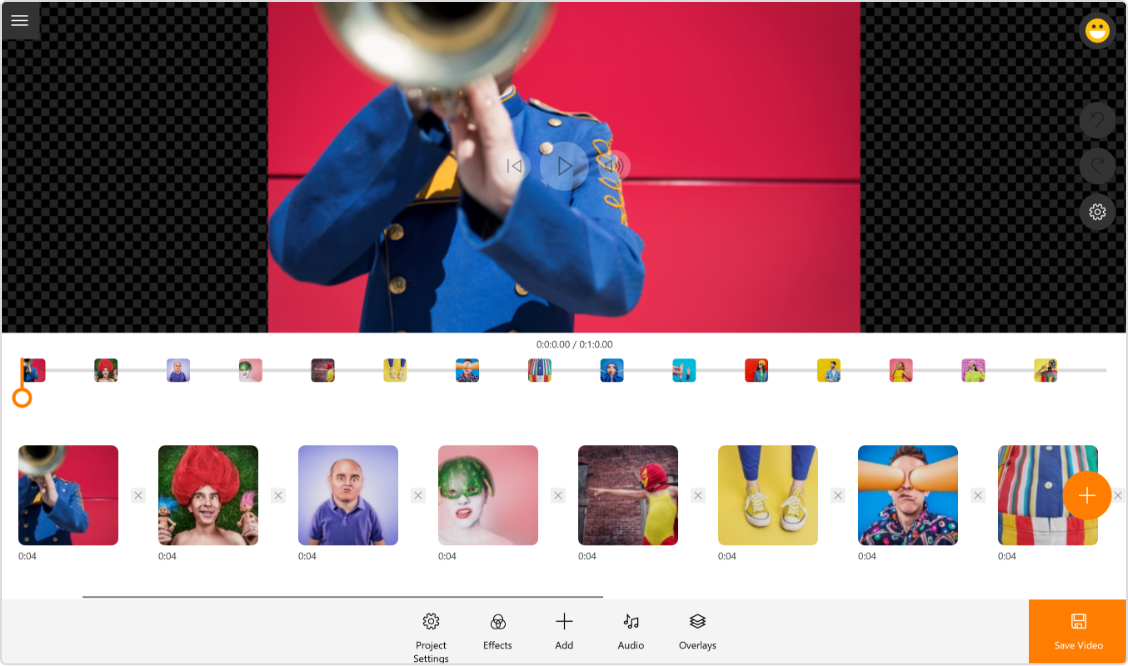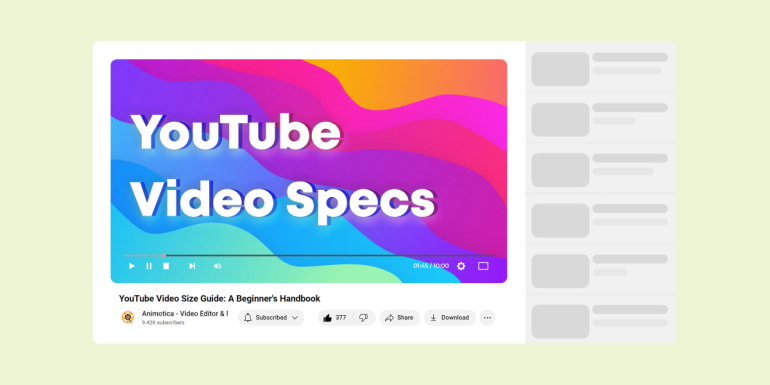Gaining mastery of video script writing is one of the most important things you should do when growing as a video creator and for good reason. Video content has grown in popularity over the years, and with the rise of social media, it has established itself as a solid marketing tool. In 2015, 78% of marketers agreed that video content was a crucial part of their digital marketing strategy. In 2020, it has risen to 92%.
This means that almost everybody is creating video content, including your competitors. The good news is that many of these people are doing it the wrong way, and you have the opportunity to dominate ASAP, with the right foundation.
The first step to conquering your niche with video marketing is to have a solid video script in place. Right here, you will be getting a step-by-step guide on how to create a simple yet powerful video script so that you can start getting better results immediately.
Sounds interesting? Let’s jump into it!
Contents
The Basics of Video Script Writing
In this section, we will cover all the basics of video script writing to ensure that we’re all on the page by the time we get down to the actual steps. Let’s run through it!
What is a Video Script?
A video script is a breakdown of scenes, dialogues, and characters, along with how they interact within your video. In simpler terms, it is a written plan that shows what your video is about and how it will play out on the screen.
A basic video script contains two columns: the voiceover column and the visual column. The voiceover column is the part that contains the text you’ll read out to your viewers while the visual column contains the content your viewers will actually see.
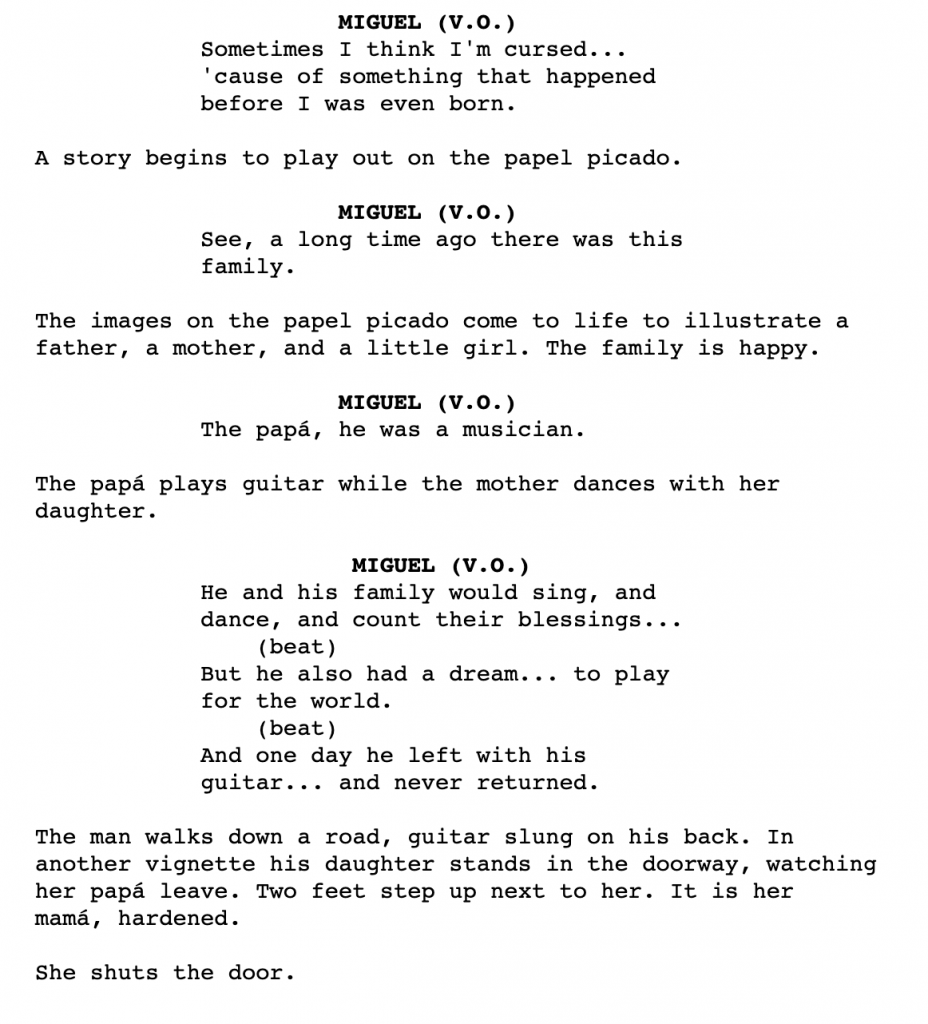
Who Needs a Video Script?
A video script is for anyone who makes videos professionally, either as a marketer, a vlogger, or a movie maker. In short, if you’re reading this guide, you need a video script!
Why do you need a Video Script?
There are several reasons why you need a video script. However, let’s highlight the most important ones that apply to everybody.
It helps you determine how long your videos will be
Usually, the length of your video is determined by the intent behind it. Marketing videos are usually shorter, while vlogs are much longer. Writing a script allows you to strip your content of unnecessary parts, keeping it tight, engaging, and straight to the point. That way, it won’t be longer than it needs to be.
It makes it easier to get your message across
When you create your videos on the fly, with no scripts in place, you usually find yourself going back and forth on how best to convey your message to your audience. A video script makes it easier for you because then you will only have to battle with your angles for a few minutes, and once you nail it, the delivery will be as fluid as possible.
It saves a ton of time
Just like a blogging outline, a video script saves time. This is because you only have to invest a few hours into creating the structure and direction of your video. Afterward, you wouldn’t struggle during the delivery. Also, with a script, you would have fewer bloopers to trim off during post-production.
It makes collaboration easier
When working with other contributors for video content, a video script is crucial. With a video script, everyone knows what to say at any given time. Also, in the overall video creation process, using a script allows everyone to provide tangible suggestions on what to add or remove from the video. Most marketers create video scripts with Google Docs. That way, it is accessible to everyone across the internet.
It gives your video a proper structure
A simple script comes with the hook, the content, and the call to action. These three elements form the structure of a successful video. Without a script, you’d most likely have these elements presented in a random order, and that would give your video a lousy structure, negatively impacting its performance.
It helps you build a brand
Using a video script is one of the less-discussed ways of building a brand through video marketing. When you use a video script for a while, you develop a unique template specific to your business or channel. That way, your videos become more consistent structurally, and you develop a unique brand voice.

Apps for Video Script Writing
You’ve probably heard the phrase, “there is an app for everything.” Well, while there isn’t necessarily an app for everything, there’s definitely a bunch for video scriptwriting!
For professional movie creators, there are several advanced screenwriting apps available. But for video marketers and vloggers, you do not need any of that. Ideally, the best scriptwriting tools you’d need should be online word processing apps. They consume minimal internet data and also facilitate collaboration.
So let’s take a look at some of the best apps you can use for streamlining your scriptwriting process.
Google Docs

Google Docs, provided by Google, is the most popular online text editor right now. One of the reasons why it’s topped this list is because of its ease of use and rich formatting abilities. It also automatically saves your texts, so you don’t have to worry about losing them. Since your scripts would be hosted online, you can set file sharing permissions so your teammates can access and edit the script as needed.
Dropbox Paper
Dropbox Paper is an online word processor owned by Dropbox, a cloud storage company. This app is fantastic because it has an option to edit using markdown language, which is handy for quick formatting and basic styling.
Dropbox Paper also makes collaboration easy by having an ‘invite’ functionality, which allows you to invite contributors using their Dropbox or Google accounts. It also allows Task Assignment, where you can turn any bullet list into assignments for other collaborators.
Zoho Docs

Zoho is known for developing many applications, including an email service, a bookkeeping tool, a CRM, and more.
It is also an online word processor that can be instrumental for scriptwriting. Also, it has a ton of editing options, which are neatly arranged in a sidebar. One outstanding feature is its Zoho Chat, which allows you to actively chat with your collaborators in-between projects.
Slite

Slite is another useful tool for scriptwriting. Its free version allows you to create up to 50 shared documents every month. You also have no limits to the number of users you can invite to your free Slite document.
One cool thing with this app is its seamless integration with Slack, Figma, Trello, etc. These allow you to effectively manage projects and communicate with your collaborators without hassles.
OnlyOffice

OnlyOffice kinda looks like Microsoft Office. But it does beat Microsoft Office as an online word processor. It comes packed with extensive editing options that you can use for style formatting, layouts, etc.
It also makes collaboration easy and allows you to chat within the OnlyOffice window. That way, you can exchange suggestions with your team without leaving the work window.
How to Write a Script for a YouTube Video
In this section, we’ll be going over how to write a script for a YouTube video. It is super easy and takes only four steps to complete.
Let’s take a look.
Step 1: Make a Rough Draft
This step entails writing down everything you think might fit into the video, in no particular order. Just get the thoughts out of your head and onto your text editor. What is the message you’re trying to convey? What are your goals for the video? What angles are you taking? Etc.
When you have all these things out, you can then proceed to arrange them within the next steps.
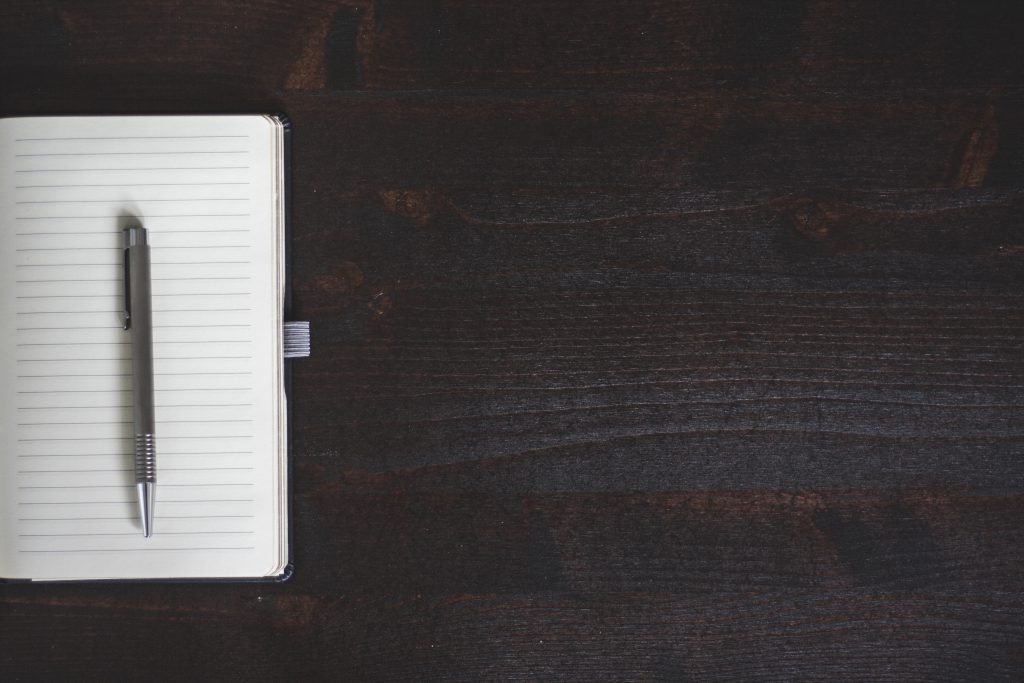
Step 2: Get a Hook
A hook is simply a group of sentences that introduces your main content. This should be captivating and seamlessly connect with your main content. Thus, it would help if you took some time to come up with a great hook.
Step 3: Flesh out your Content
This is where you write out the content you want to deliver to your audience. There are two ways to do this.
- Bullet Points
- Word-for-Word
The use of bullet points is more favorable to experienced creators who are comfortable freestyling in front of a camera. That way, they just look at a bullet point and then explain on the go.
Word-for-word is more favorable to newbies who are not yet completely comfortable talking to the camera. You simply get all your lines out, recite them to the camera, and you’re done.
The word-for-word method is more detailed and would take a bit longer to complete.
Step 4: Insert Your Call To Action
This is the last part of your script and usually aligns with the goal of the content you’re creating. Your Call to Action can be drafted using bullet points or the word-for-word approach.
You can simply direct them to click on another video or introduce them to a course or product.
How to write a Video Script for a Marketing Video?
Creating a script for YouTube is a bit different because YouTube videos are more content-driven, while marketing videos are more product-driven. Thus, YouTube videos are better when they’re longer, while marketing videos are better when they’re shorter.
So in this section, we’ll learn how to create a video script for marketing videos.
In general, however, the principles remain the same.
Let’s get to it.
Step 1: Make a Rough Draft
The rough draft is just a collection of all your ideas, angles, goals, etc. Highlight what the video is about, the target audience, the places the video will be used, the key messages, the visual style, and the tone you want to use.
You don’t need to have any order while writing all these out. The aim is to just pour everything out of your mind. This will give you a solid footing before you set out to get the main script done.
Step 2: Define your Audience’s Problem
This will serve as your hook. Customers tend to stop when you mention their problems in a way that uniquely relates to them. Briefly talk about their problem and highlight the pain points your product aims to tackle.
Step 3: Introduce the Solution
This will serve as the main content, so you’ll have to connect well to the hook. Highlight how your product solves your audience’s problems. What are your unique selling points? What is your product doing differently? Try to include about three to four unique selling points. Always keep in mind that time is of the essence. So keep it short and sweet.
Step 4: Call to Action
For a marketing video, it is impossible to reveal all the information you have about your product in 60 seconds. So this is where you get creative with transitioning into your CTA.
Nudge your customers to seek out more information by clicking a button, calling a number, commenting under the post, etc.
Pro Tips and Ideas for your Video Script Writing
To help you get more efficient with your video scriptwriting, we’ve included a few helpful tips to keep in mind. These are mostly simple things people ignore, but if you apply them, you’ll get far better results.
- Use Teasers and Engagement CTAs – Engagement CTAs are essential for YouTube videos because it reminds your viewers to like, subscribe, or comment under your videos. It is more effective when combined with a teaser. For example, just before your last point, you can hype them up by telling them that you’re about to share a ‘hack’ or a ‘bonus,’ then ask them for a like, or even ask them to comment specific phrases.
- Use Optimal Length – For YouTube, the best videos are usually 7 to 15 minutes long. For marketing videos, 1-minute videos are generally the best-performing ones.
- Use a Teleprompter – Teleprompters save you the hassle of memorizing your scripts or constantly switching your focus from script to camera. The good thing is that there are several teleprompter apps and kits you can use with your mobile phone.
- Study a Bunch of Videos in Your Niche – No, you don’t have to sit through tons of videos (but it does help if you have free time). You can make use of analytic tools such as Popsters, InflueNex, SocialBlade, and Rival IQ.
Free Video Script Writing Template
Now that we’ve covered the necessary aspects of video scriptwriting, we’ll like to ice the cake with a free video script writing template!
There are several types of content, but they fall under two categories: marketing and non-marketing video content.
Marketing video content comprises all types of videos aimed at generating sales directly or indirectly. Examples include video adverts, product demos, case studies, etc.
On the other hand, non-marketing video content refers to videos meant to educate and entertain. Examples include how-to guides, comedy skits, explainers, etc.
So with all that said, we’ve created a couple of video script templates you can use for marketing and non-marketing videos!
Click the buttons below to access them!
[Button for Marketing Video Script Template] [Button for Non-Marketing Video Script Template]
Conclusion
Christian Bale—actor of the original Batman series—once made a funny quote. He said, “I only sound intelligent when there’s a good scriptwriter around.”
This sums up what a good video script can do not just for the video, but for the person on the screen.
We hope that you found valuable information in this guide. Do let us know if you’ve started writing your first script already.
Cheers!

![Video Script Writing for Beginners Video Script Writing for Beginners [+Free Template & Tips]](https://www.animotica.com/blog/wp-content/uploads/2020/10/output-2.gif)