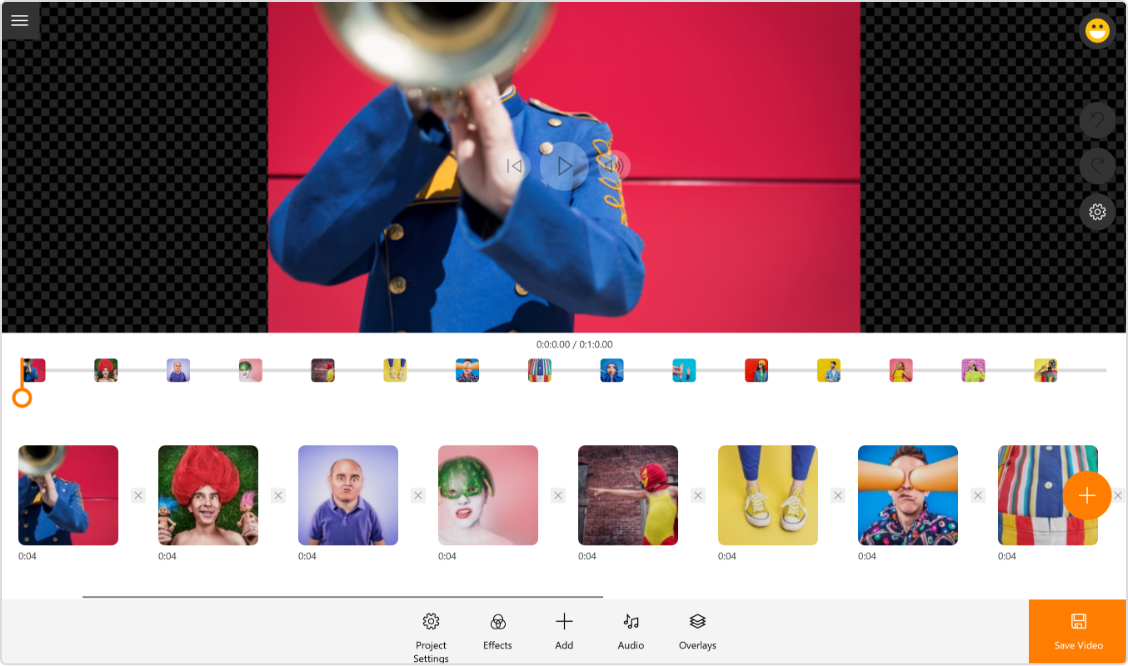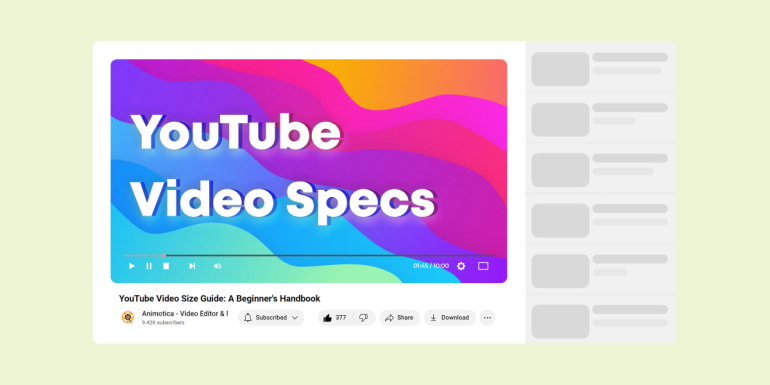YouTube is the go-to platform for all sorts of audiovisual content. However, users generally find it hard to convert YouTube videos to MP3 for offline use.
We already have a guide that shows how you can download YouTube videos for free without installing software.
But what if you want to download a YouTube playlist or convert a bunch of YouTube videos to MP3 in one click? That’s what this guide is all about!
Contents
By Click Downloader
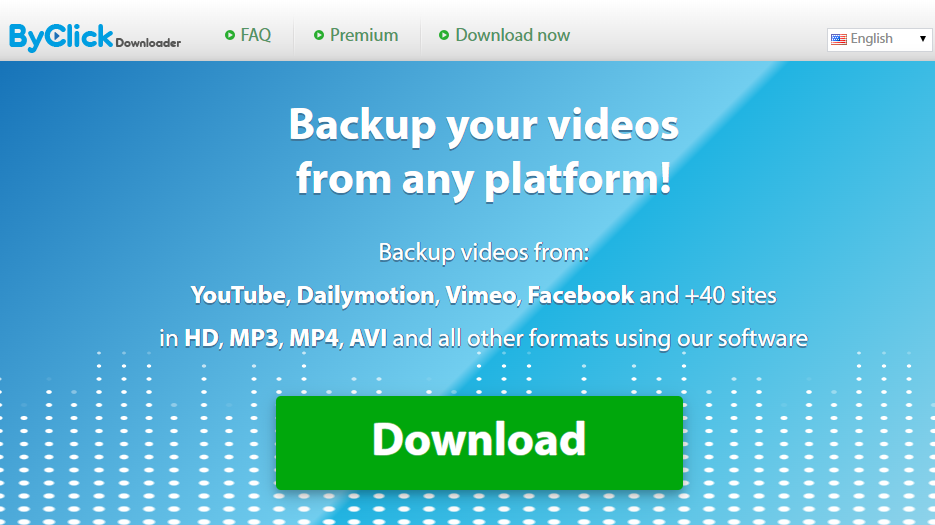
By Click Downloader is an impressive application for downloading YouTube videos and playlists. It’s also considered one of the most popular YouTube to MP3 converters. The software not only allows you to download single videos and playlists but also lets you download a channel’s entire video collection in one click. By Click Downloader enables you to start with a free version, but you’ll need to purchase a license to get its full features.
Pros
- Supports 8K, 4K, 1080p, and 720p videos
- Allows you to save your videos as MP4, 3GP, MP3, WAV, AAC, and more
- Allows you to download an unlimited number of videos at the same time
- Offers a dashboard for tracking download progress
- Allows you to download private YouTube videos (this is something most other downloaders don’t offer)
Cons
- Requires installation
- Limited features in the free version
4K Video Downloader
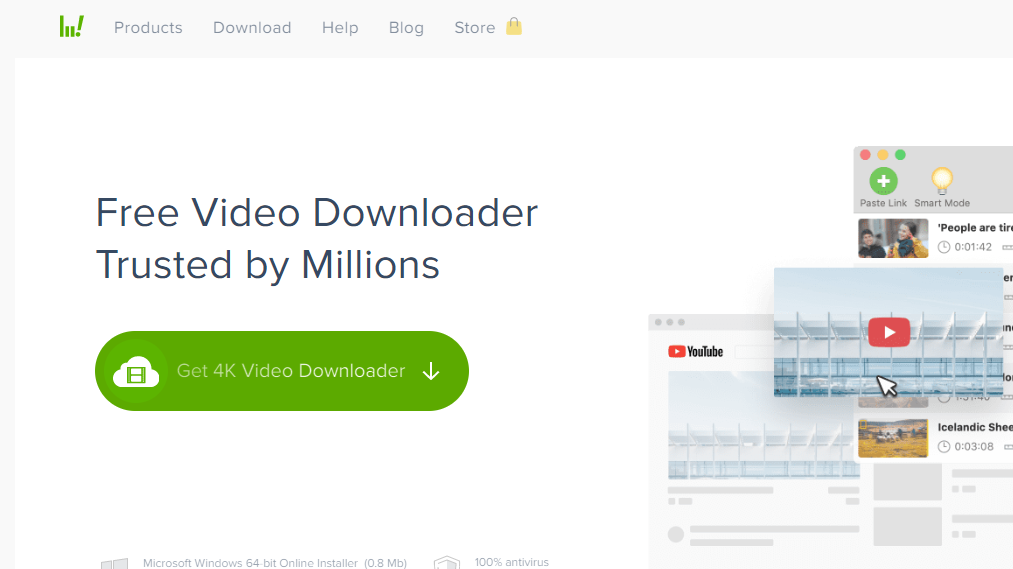
4K Video Downloader is an easy-to-use video downloader with features that let you download full playlists, entire YouTube channels, and other categories like Watch Later, Liked Videos, and more. It exists as a downloadable software with free and paid versions.
Pros
- Supports all video resolutions, including 8K
- Downloads private YouTube
- Supports MP3 conversion
- Allows you to extract subtitles in over 50 languages
- Supports 3D and 360° YouTube videos
- Comes with a proxy setting for bypassing restrictions by internet providers and video-sharing platforms
Cons
- Requires installation
- Limited features in the free plan
- You can’t download multiple videos simultaneously on the free plan
SaveTube
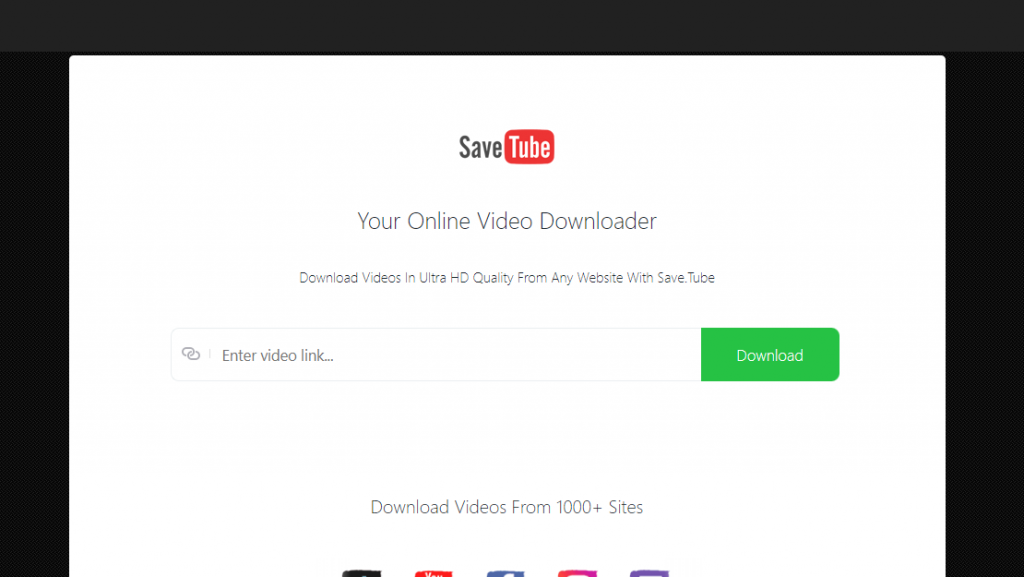
SaveTube is a web-based tool that lets you download videos and playlists from any website straight from your browser. The platform has a very simple interface and is 100% free to use.
Pros
- Requires no registration
- Supports MP3 conversion
- Supports 8K video downloads
- Requires no installation
Cons
- Because it’s free, you’ll have to deal with ads
VideoHunter
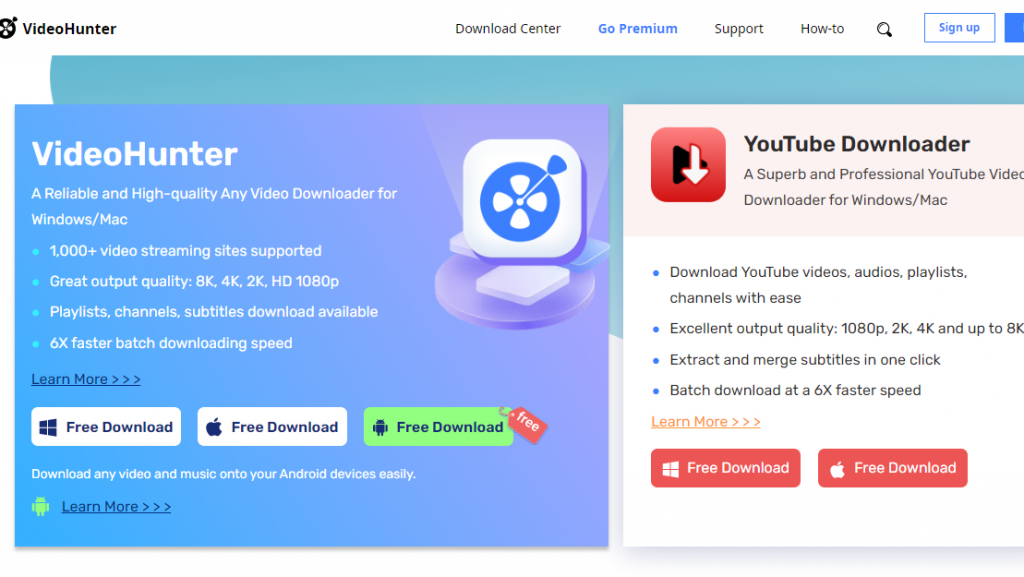
VideoHunter is impressive for its usability, robustness, and speed. Just like other downloaders, it lets you download high-quality videos, playlists, and channels. Additionally, with VideoHunter, you can download video subtitles and even get access to restricted videos.
Pros
- Lightweight and compatible with all PC versions
- Automatically extracts subtitles and annotations from videos and playlists
- Enhances download speed through its multithreading functionality
- Allows you to download videos in 8K
- Supports MP3 conversion
- Has a built-in proxy to help you access videos with geographical restrictions
Cons
- Requires installation
- You’ll need to purchase a license to get access to its best features
SnapDownloader
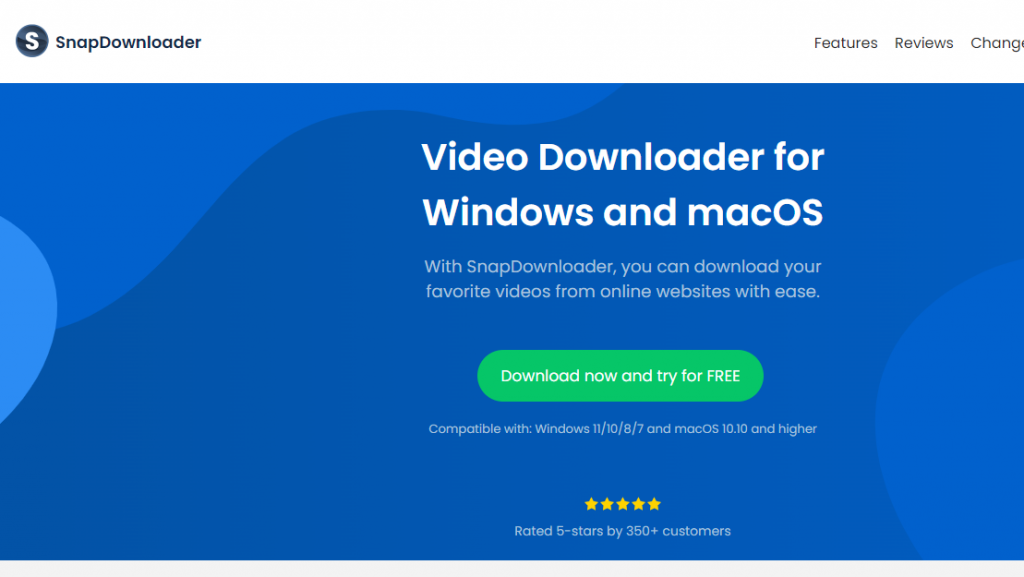
With over 900 websites supported, SnapDownloader offers a wide range of features that make it easy for users to download videos and playlists from a wide range of platforms, including YouTube.
Unlike other tools on this list, SnapDownloader comes with an in-built video trimmer, just in case you want to download a specific section of a video. The app also comes with a scheduler, so you can automatically download videos at specific times.
Pros
- Supports high-speed downloads
- 24/7 customer support
- Has audio extraction features
- Comes with an in-built proxy for bypassing geo-restrictions
- You can queue multiple videos and let them download in the background
Cons
- Has no free version—you can only try it free for two days
- Requires installation
- Has no lifetime license
Loader.to
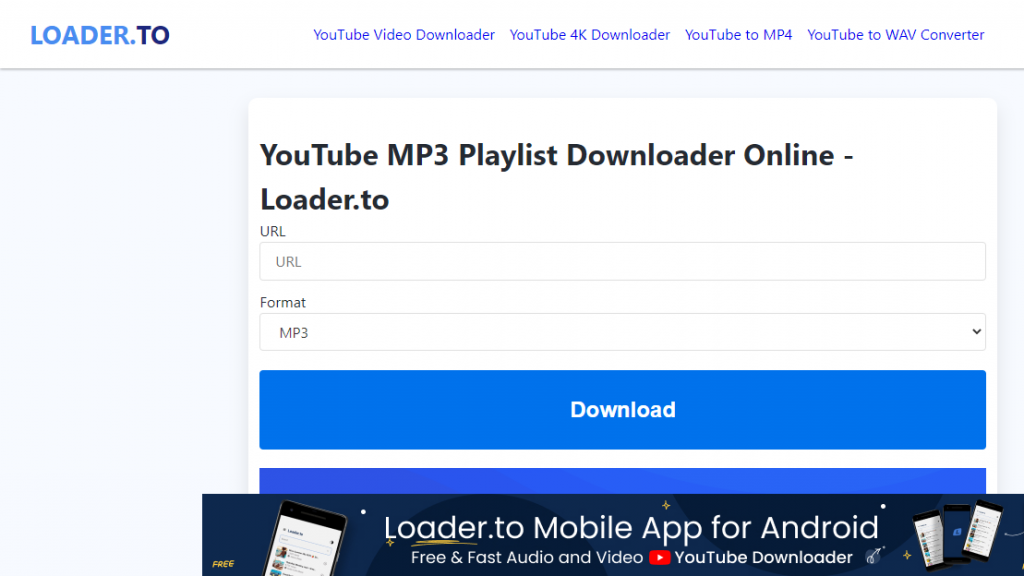
Loader.to is a web-based video playlist downloader. It supports a few other websites alongside YouTube and has a simple interface. Because it’s free and web-based, you do not get all the fancy features associated with its paid counterparts. However, the platform supports 8K video download and can convert videos into several formats, including MP3.
Loader.to does have a mobile app and a Chrome extension.
Pros
- Easy to use
- Supports subtitle downloads
- Supports video-to-MP3 conversion
- Doesn’t require installation on PCs
Cons
- Interface looks outdated
- Supports a limited number of websites
Btclod YouTube Downloader
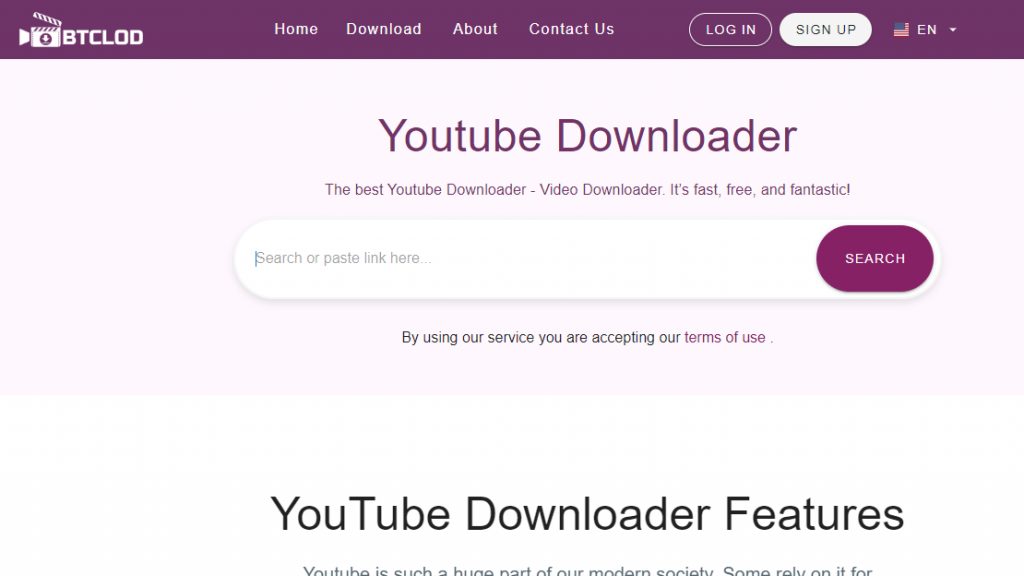
Btclod is another web-based video downloader that lets you download YouTube videos and audio easily. The tool allows you to convert YouTube videos to MP3, download whole playlists, and has features for converting videos to audio formats.
Pros
- Completely free of charge
- Supports up to 4K video resolution
- Clean interface
- Requires no installation
- Supports high-speed download
Cons
- Ads can be obstructive sometimes
Keepvid
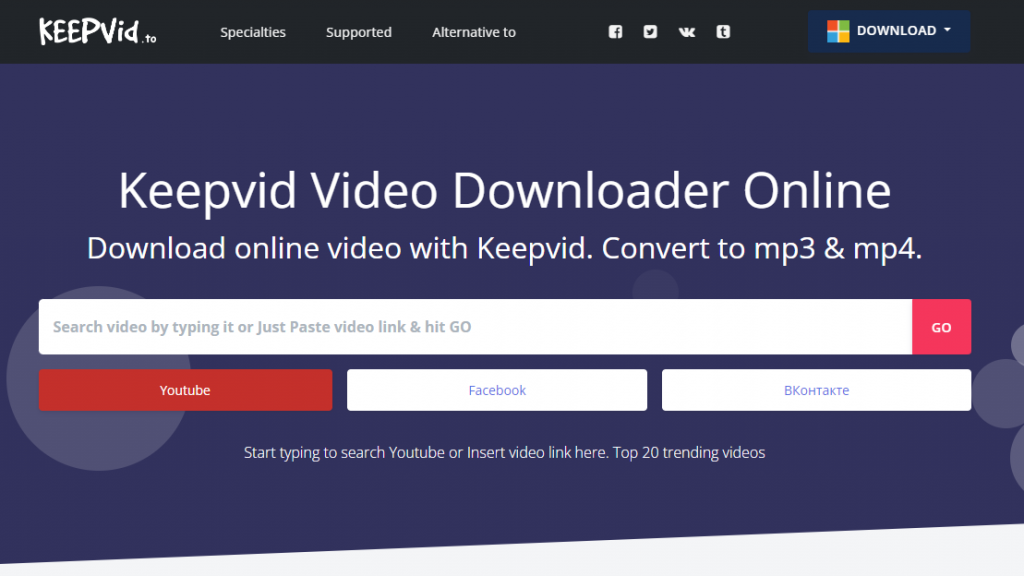
Keepvid offers both an online tool and a downloadable app to let its users download YouTube videos and playlists as conveniently as possible.
Pros
- Can be used for free
- Offers a web-based option
- Automatically extracts subtitles in multiple languages
- Supports video-to-MP3 conversion
Cons
- Doesn’t support 4K video quality
- Ads can be disruptive sometimes
SaveFrom.net
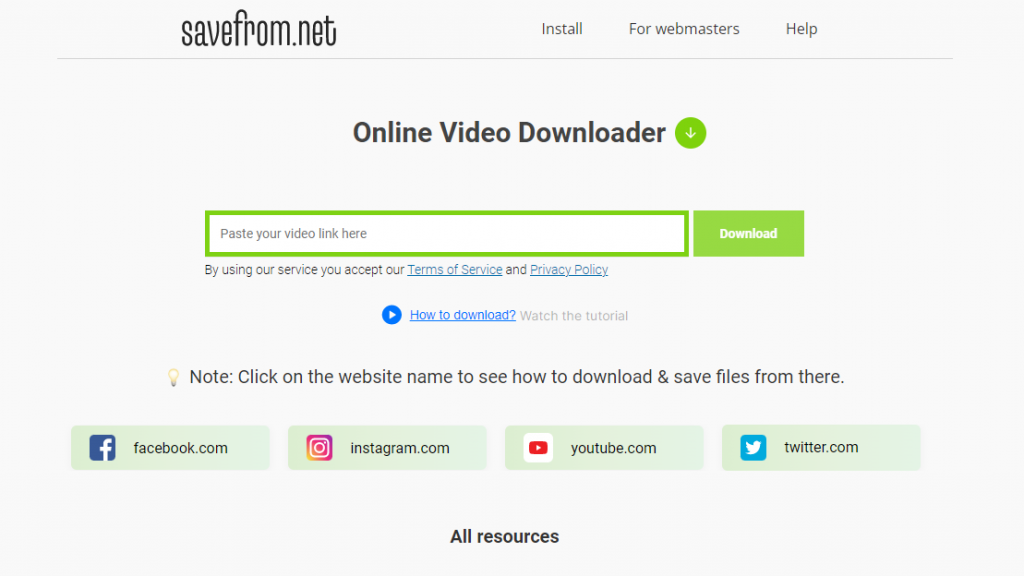
SaveFrom.net is one of the most popular online YouTube downloaders on the internet today. It is a simple platform that lets you download videos and playlists in just a few clicks.
The platform also has a Chrome extension and a downloadable app that makes video conversion faster and more convenient for its users.
Pros
- Completely free
- Requires no registration
- Very easy to use
Cons
- Doesn’t seem to support higher video qualities like 1080p, 4K, and 8K
- Ads can be annoying sometimes
Converto
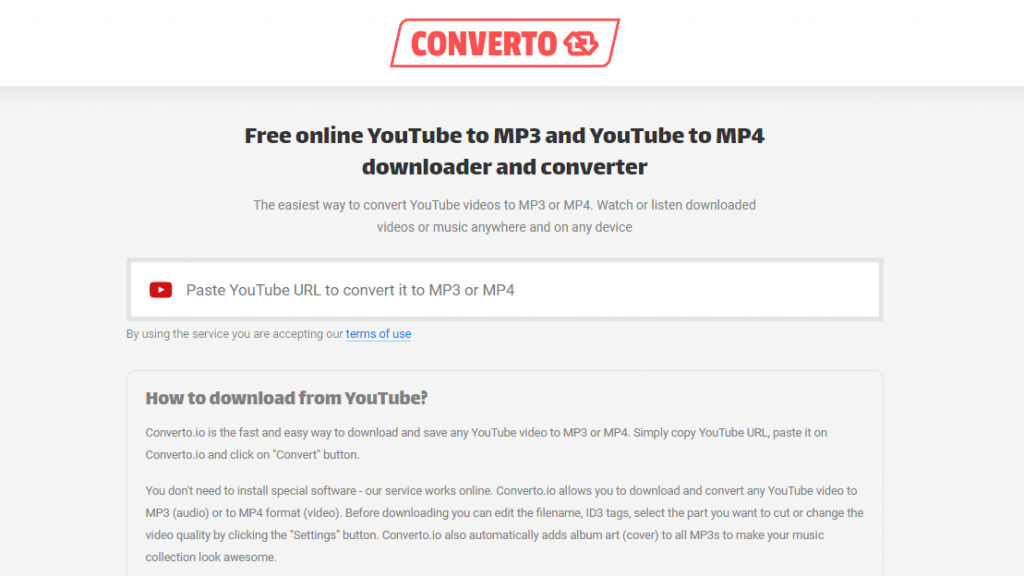
Converto is a free YouTube video downloader capable of converting videos to MP3. It is entirely web-based and supports video quality up to 960p.
Pros
- Totally free to use
- Requires no signups
- Easy to use
Cons
- Interface looks outdated
- Limits video quality to 960p
YouTube to MP3 Converters Comparison Table
Here, we’ve listed 10 of the best YouTube playlist downloaders, a.k.a. YouTube to MP3 converters on the internet, in the comparison table.
| YouTube to MP3 converter | Highest Supported Video Quality | Software Type | Free/Paid |
| By Click Downloader | 8K | Requires installation | Has a free and paid version |
| 4K Video Downloader | 8K | Requires installation | Has a free and paid version |
| SaveTube | 8K | Online tool | Free |
| Video Hunter | 8K | Requires installation | Has a free and paid version |
| SnapDownloader | 8K | Requires installation | Paid, with a two-day free trial |
| Loader.to | 8K | Online tool | Free |
| Btclod | 4K | Online tool | Free |
| Keepvid | 1080p | Online tool | Free |
| SaveFrom.net | 720p | Online and downloadable | Free |
| Converto | 960p | Online tool | Free |
Conclusion
The YouTube to MP3 converters we’ve discussed are not limited to YouTube. They also allow you to download videos and playlists from a bunch of other platforms like Facebook, Vimeo, Instagram, etc.
But how do you determine the best one for you?
First, consider If you’re comfortable adding another load to your PC’s memory space and RAM. If not, you’re better off using a web-based tool.
Secondly, you might want to consider the features included in these tools. Some of them allow you to download subtitles and even trim videos before downloading.
Can you afford to pay for premium features, or is a free app sufficient for you? All these need to be considered before making your final decision.
Ultimately, we hope this guide was insightful enough to help you make the best choice!
FAQ
How do YouTube to MP3 converters work?
Have you ever marveled at a magic trick, pondering its intricate workings? You may be experiencing a similar sense of wonderment when using a YouTube to MP3 converter. In this guide, we’ll demystify these useful tools to help you understand their inner workings.
Let’s start this journey by laying out the crucial elements. First up, you need a YouTube video, or as we tech folk like to call it, your ‘source file.’ This file serves as the material you feed into your YouTube to MP3 converter, like a blueprint.
Next up, you add a bit of technical wizardry or complex coding and algorithms. This is the component responsible for turning your YouTube video into an MP3 file. To keep things simple, let’s break down the process into easy-to-understand steps:
- The YouTube to MP3 converter accesses the video data of your input URL.
- Next, the converter separates the audio track from the video. Imagine this as a process of deconstructing a sandwich, where you keep the pickles and mayonnaise (the audio), but discard the bread and meat (the video).
- Finally, the retained audio is transformed into an MP3 format, ready for your listening pleasure.
So, you might be asking, where’s the big magical reveal? Well, that lies within the complex coding and algorithms. In the process of YouTube to MP3 conversion, there isn’t a big flashy finale, but the end product is a neatly packaged audio file that you can enjoy at your convenience.
Are YouTube to MP3 converters legal?
You’ve probably been wondering about the legality of using YouTube to MP3 converters, right? It’s a bit like a photocopy machine. Copying a book for personal use? No biggie. Selling copied books? Watch out, copyright laws are watching you! This is pretty much the same deal with these converters.
So, is it okay to use these handy tools? Here’s the basic gist: if you’re converting YouTube videos for your own listening pleasure and not planning to sell the tracks at a local market or blast them over the radio, you’re generally okay. But if you start distributing those downloaded tunes without getting the thumbs up from the guys who own them, that’s when you might kick over the legal hornet’s nest.
Don’t take this as legal advice – just a friendly reminder to think before you click. Always check if the content you’re looking to download has the ‘all clear’ copyright status. Nobody wants a hefty legal bill over a catchy tune downloaded from YouTube, right?
So, in a nutshell: channel your inner good citizen when using those YouTube to MP3 converters. Let’s act responsibly online and respect those copyright laws. Cool?
Can I convert YouTube videos to MP3 on my mobile device?
Have you ever found yourself frantically scrolling through your phone, hoping to discover the magic button that converts YouTube videos to MP3? Well, let’s make things crystal clear for you. Yes, indeed, many of the YouTube to MP3 converters in our top 10 list are mobile-friendly.
Mobile devices offer fantastic convenience. They’re portable and user-friendly, and now, your little pocket buddy can help you convert YouTube videos into MP3 format too. Isn’t that something you’d like to high-five yourself for?
However, before you start celebrating, we remind you that the experience may not be as seamless as on a desktop. Some converters require you to download their app, while others may have a slightly tricky interface on small screens. It’s not rocket science, but let’s just say you might feel a little bit like a cat trying to catch a laser pointer!
“Always remember to check if the converter is mobile-friendly before you put your converting plans into action.”
Good thing the journey doesn’t stop here. Let’s walk you through some of the mobile-friendly YouTube to MP3 converters on our list.
- 4K Video Downloader: Offering an app for both Android and iOS, it’s as mobile-friendly as it gets. The only catch? You’ll need to deal with some ads.
- By Click Downloader: Has a functional mobile site, but you’ll need a wee bit of patience to navigate.
So, the choice is yours! Whether you prefer to convert your tracks on the go or from the comfort of your desktop, these YouTube to MP3 converters have got you covered. Remember, convenience is key… but so is panoramic screen view. Choose wisely!