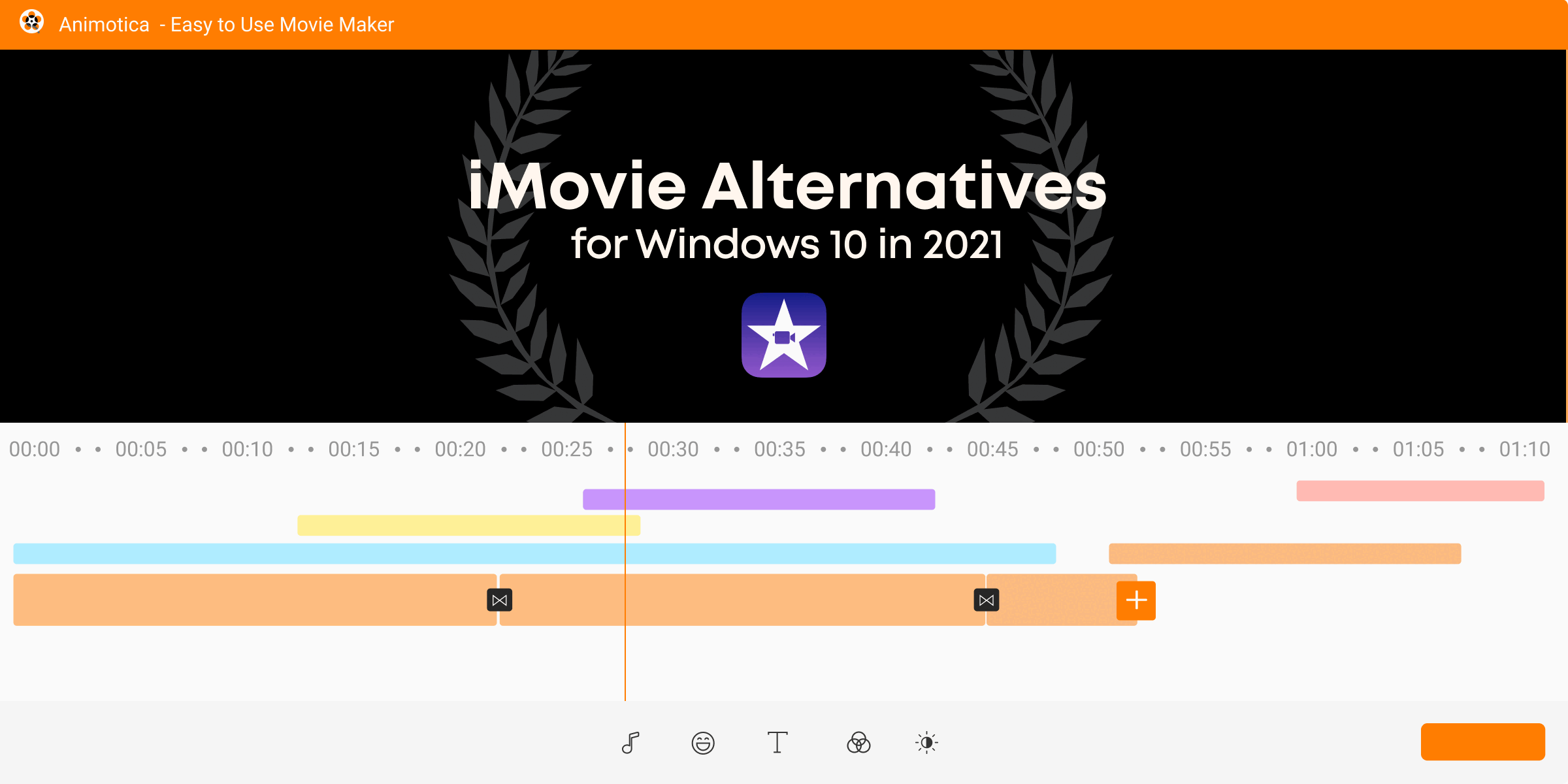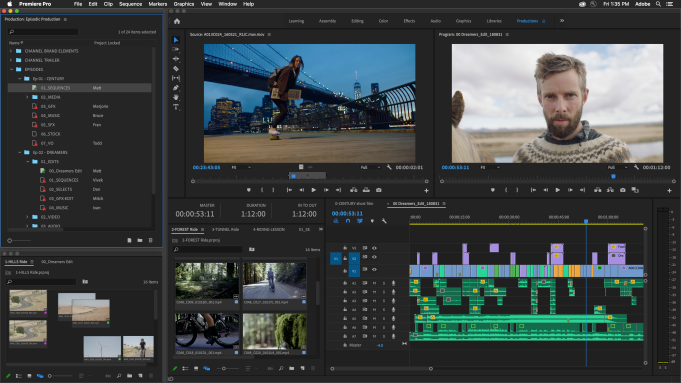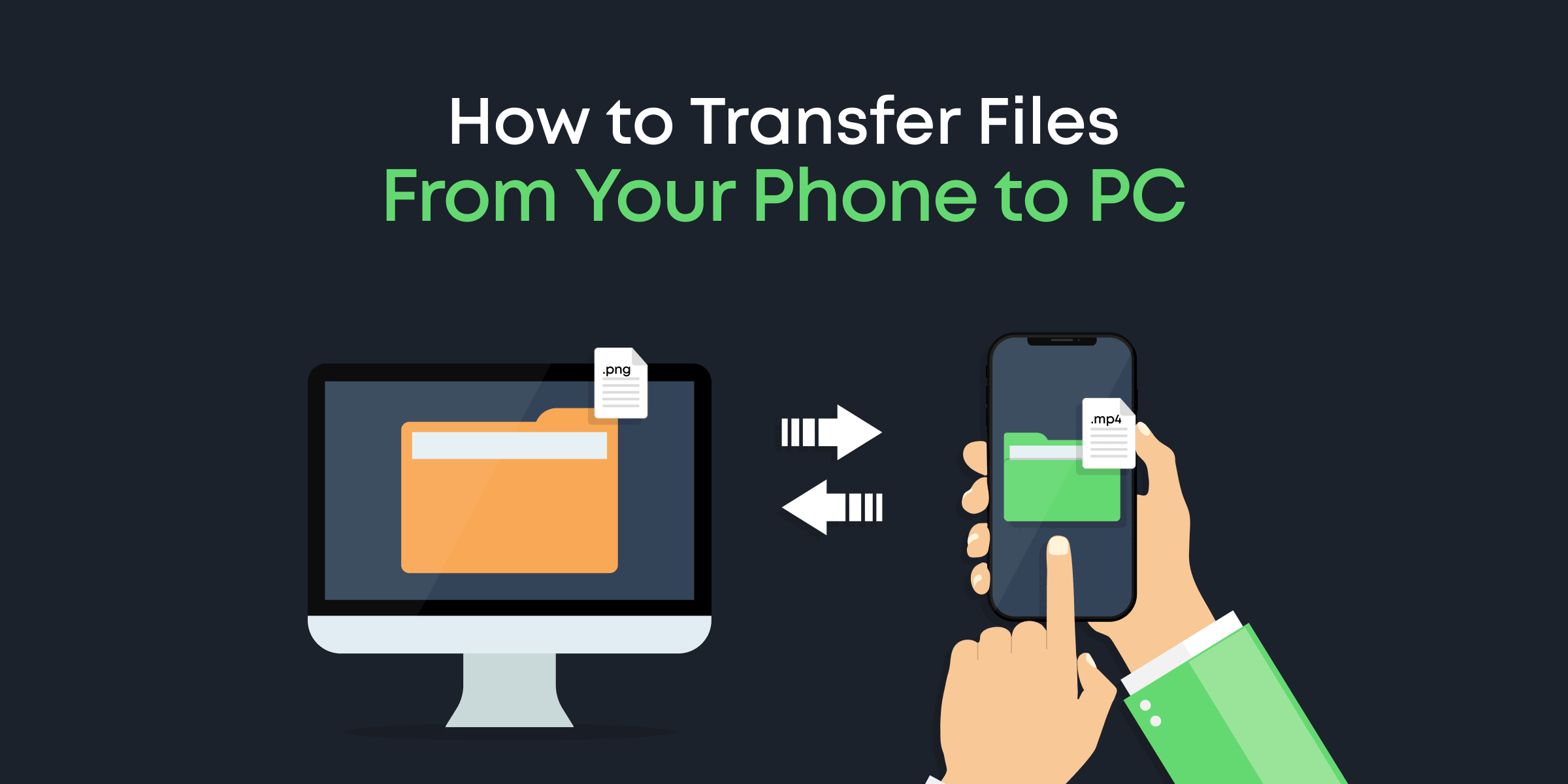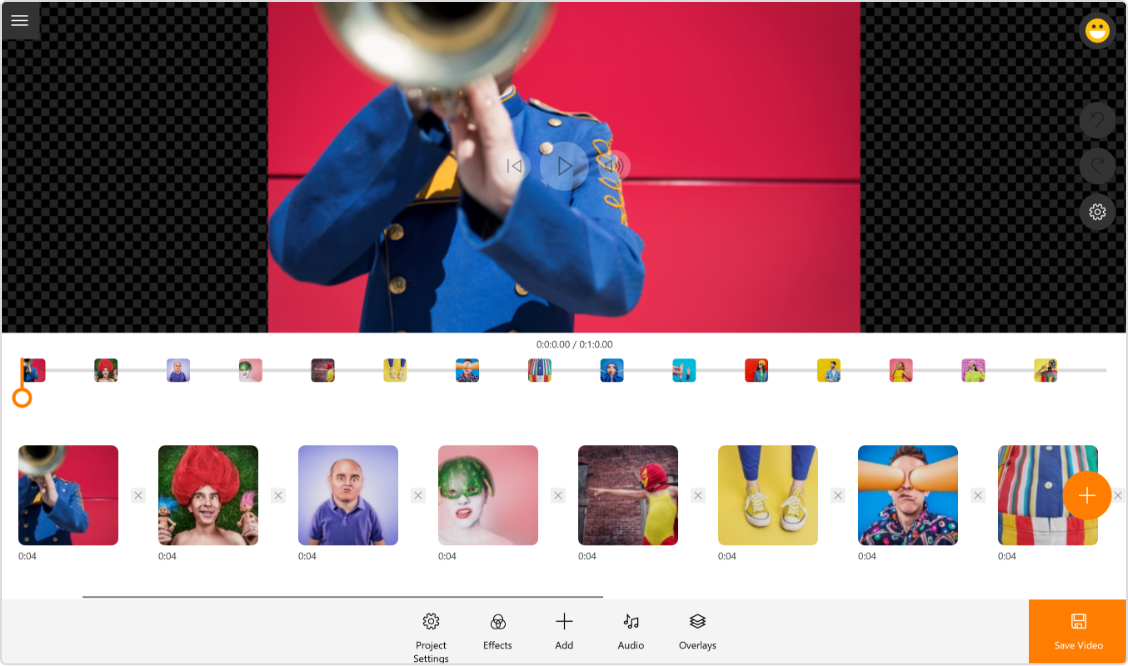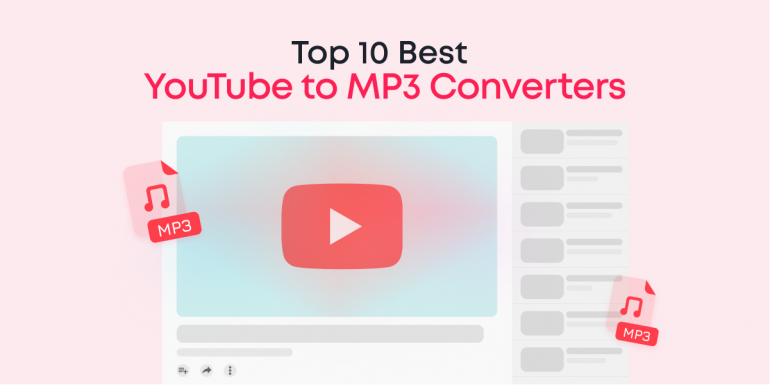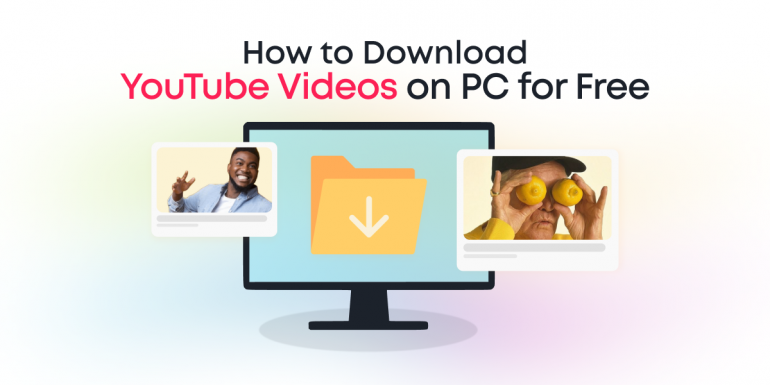Is there iMovie for Windows 10 & 11? Is there a better app than iMovie? Does Windows 10 have iMovie? Is there any iMovie alternative for Windows 10 & 11?
These are some of the questions we’ve seen people ask on the internet in recent times!
So, we will answer these questions right off the bat.
No, there is no iMovie for Windows 10 & 11. The video editor is made only for macOS PCs.
Also, of course, there are better apps than iMovie, and this is why we’re making this blog post today.
So, right here, we will reveal 6 of the best iMovie alternatives for Windows 10 & 11 PCs.
Let’s dive into it!
Contents
Animotica
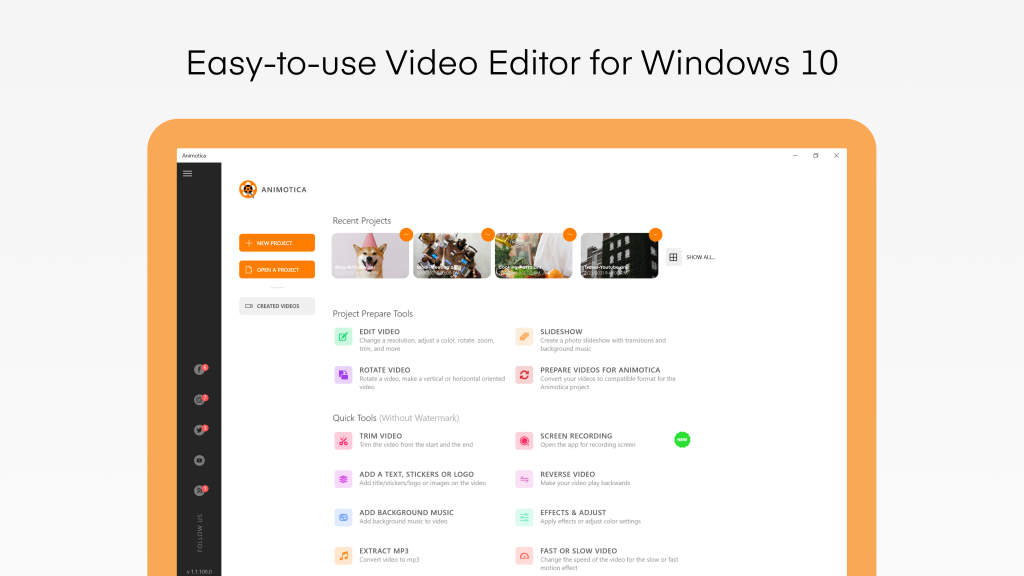
Let’s start with our favorite on the list, Animotica. Animotica is a Windows 10 & 11 video editor and movie maker that lays emphasis on providing an uncomplicated video editing experience for everyone.
With a clean, well-organized interface, the video editor makes it easy for users to find all the features they need without cramping the entire window with icons.
While it looks like a rather simple video editor, Animotica packs quite the punch in terms of features. The video editor gives users access to a slew of basic and advanced functionalities such as trimming, splitting, audio editing and extraction, transitions, chroma-key (for green screen effects), pan and zoom (for Ken Burns), 3D LUTs, and much more!
Animotica currently has over 5 million users in 13 different languages and tops the chart with the best-rated video editors on Microsoft Store.
Owning Animotica also gives you access to its Quick Tools section, where you can do some cool stuff like reverse video, video stabilization, screen recording, and more!

Animotica has a free version with standard features. However, its premium version costs $6.99 for Animotica Light and $15.99 for Animotica Full PRO. If you’d like to see how it performs as an iMovie alternative for Windows 10, hit the button below to install it for free.
VideoPad
VideoPad is an impressive video editor that offers a fast and fun video editing experience.
The software allows you to work with several video formats, ranging from avi to mp4. VideoPad does pack a good amount of features for making both simple and advanced videos.
One of its most impressive features is the ability to create visual effects templates for any editing project. Alongside this, it has plugin support for adding tools and extra effects.
VideoPad, however, is only available in English (but this is not necessarily a problem if you can read and understand English as a second language.)
VideoPad’s interface looks a little dated and might require a bit of getting used to. But according to a user’s review on Microsoft Store, the learning curve is reasonably slight.
Another thing to note about VideoPad is its pricing. Video Pad has a free version with basic features and a Pro version that sells for a one-time fee of $99.99.
Adobe Premiere PRO
Adobe Premiere PRO is arguably the most popular video editor on the entire planet. This video editor is popular among top Hollywood filmmakers and social media content creators.
It has ALL the video editing features you can think about and offers certificates to professionals with proven video editing skills.
While Adobe is a giant in the world of post-production, it is not particularly designed to be friendly to beginners.
Also, Adobe Premiere PRO is relatively expensive, costing $24.14 per month. Thus, many beginners may not be able to afford it.
Movavi Video Editor
Among the array of iMovie alternatives, Movavi Video Editor shines with its approachable interface, ensuring a smooth learning curve for users.
It offers a set of uncomplicated and lightweight editing tools, making video editing a hassle-free task. The intuitive drag-and-drop control allows for quick video creation.
However, Movavi Video Editor doesn’t just stop at that – it surpasses expectations by providing a superior option for users seeking more advanced features such as creative filters, pro-level transitions, fun special effects, and the Chroma Key feature to replace video backgrounds.
The software comes with a bundle of direct export options, and it is translated into 14 different languages – catering to users’ preferences.
During the 7-day free trial, you can explore limited editing capabilities with watermarked results. Access to all features requires a subscription starting at $49.95.
Filmora
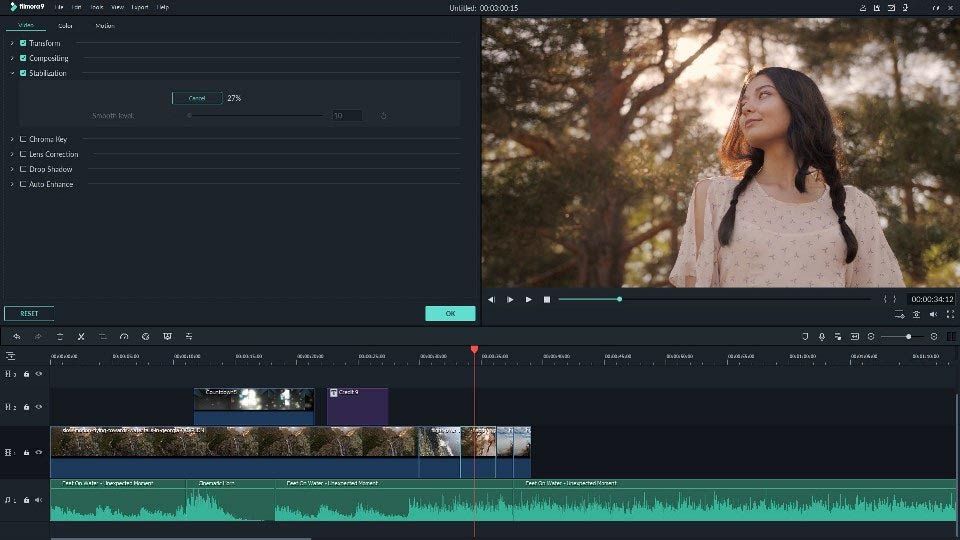
Filmora is another impressive video editor that tries to offer a powerful and convenient video editing experience.
As a standard video editor, it allows users to carry out basic functions like rotating, merging, trimming, splitting, cropping, etc.
For advanced video editing tasks, Filmora allows users to access video transitions, 3D LUTs, music library, etc.
Just like the counterparts above, Filmora supports all key standard video formats, from MP4 to M2TS.
The software provides a free trial, but you’d have to either pay a one-time fee of $69.99 or take one of their subscription plans to continue using the app.
Here’s a head-to-head comparison between Animotica and Filmora.
Microsoft Photos
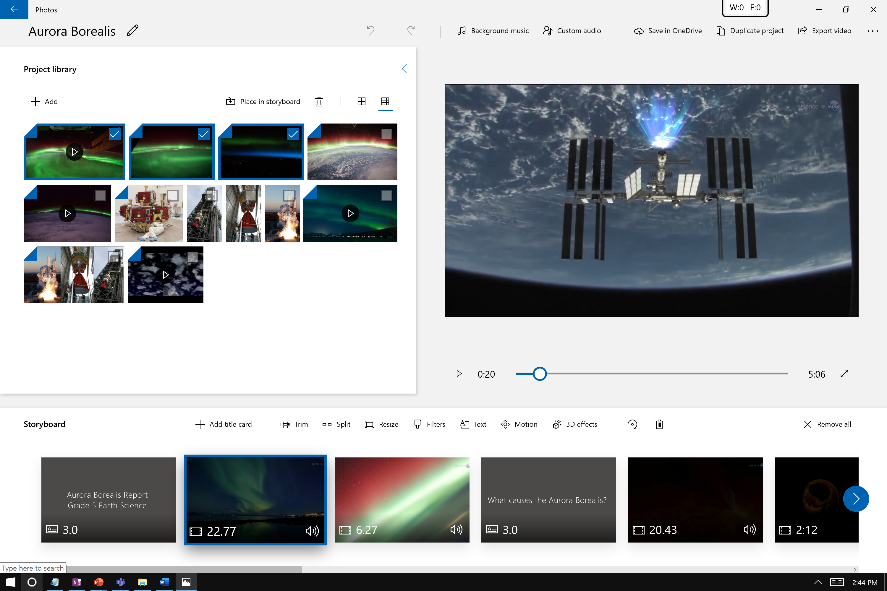
Everybody knows that Microsoft Photos is an image management application. But not everyone knows that this same tool can be used as a video editor.
Indeed, after Windows Movie Maker was deactivated in January 2017, Microsoft released Microsoft Photos as a replacement.
Microsoft Photos allows users to import videos and carry out basic editing tasks, such as trimming, speed adjustment, captions, background music, and 3D effects.
To access this video editor, you only need to launch the Microsoft Photos app, select Video Editor, and hit New Project to begin.
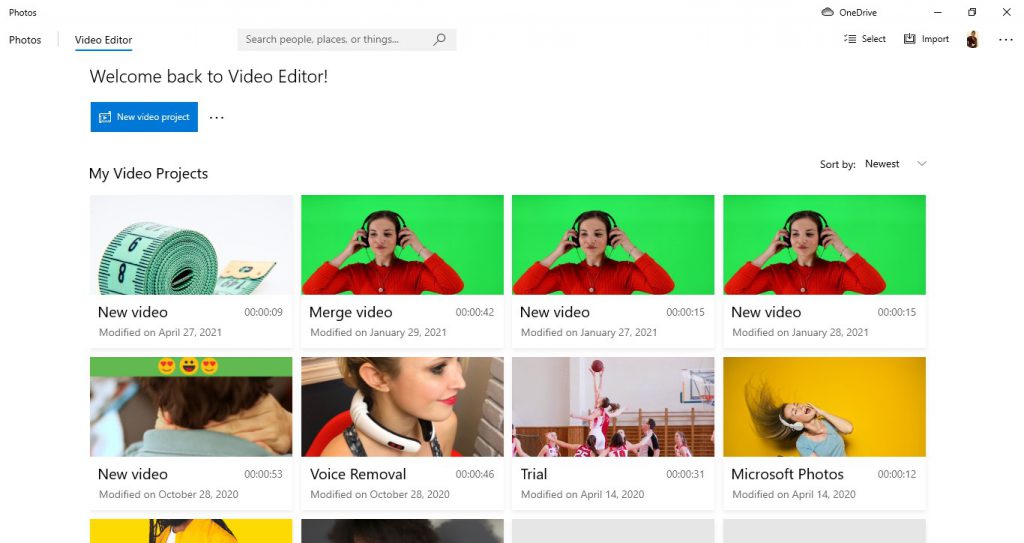
Microsoft Photos comes preinstalled in Windows 10 & 11 PCs, so it is absolutely free of charge.
Some of the downsides to using such free tool is the lack of features. For instance, Microsoft Photos does not offer transitions, blending, 3D LUTs, color grading, chroma-key and more, all of which allow users to make mind-blowing videos!
Conclusion
Like we’ve already established, there are several video editors capable of serving as an iMovie alternative for Windows 10 & 11.
The list we made is simply some of the most impressive ones we’ve come across. However, to make a better decision, here are some key points to take note of:
- Price
- Features
- Public reviews
- Usability
Ultimately, we hope that this guide was helpful to you. Feel free to leave a comment and share this with your friends.
Cheers!